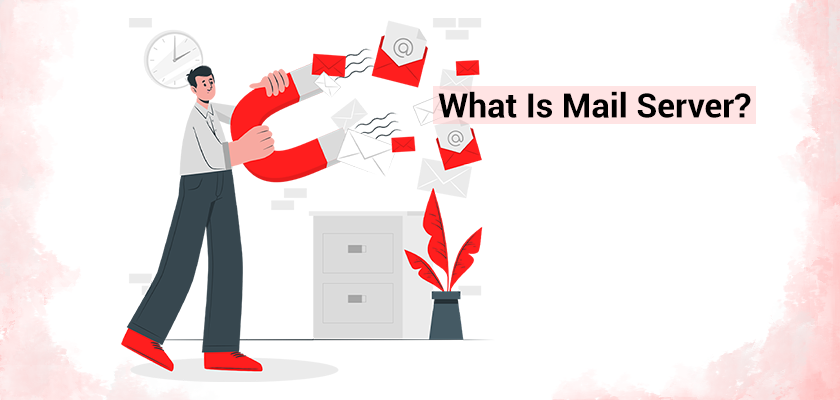
A mail server allows you to communicate and receive messages from your personal computer. There are several processes that an email has to undergo. In this article, we’ll discuss what a mail server and types of mail servers are.
What Is an Email Server?
A mail server software is an electronic system that receives and sends emails. If you send an email, it passes through various servers in order to arrive at its final destination. Although this is quick and effective, however, there’s an enormous amount of complexity that goes into the process of sending and receiving emails.
Communication via email involves complicated protocols and procedures and these are the same in all cases, even in a best email hosting provider. The mail server is a computer or a machine that is an entire system that includes a variety of programs or functions. Based on the kind of work they do, they are classified as incoming and outgoing mail servers.
In the early days of the web, in the Web1 stage, you were able to buy email hosting and email providers were dependent on their personal servers. This resulted in some of the most well-known email services with private servers. This increased accessibility of email but also lowered the security of email (think the number of data breaches Google, Yahoo, and other platforms have faced).
At present, any person can manage their own servers to avoid any worries related to security or privacy issues for the big email services. In fact, you could buy an email service and start hosting your emails on your own server.
How Do Mail Servers Deliver Email Messages?
The messages sent via email are received through two different types of servers: outgoing servers, or mail transfer agents (MTA), as well as incoming mail servers, also known as mail delivery agents (MDA). MTAs collect outgoing emails through the mail client of the sender and then forward messages to MDAs, who are accountable for temporarily storing and delivering email messages to the receiver’s mail client.
Mail servers transmit messages between clients employing email protocols that inform the server of the best way to handle incoming emails as well as where to forward messages, and the best way to forward them to the desired mail client.
If you send an email between two clients, the MTA employs an outgoing email protocol similar to that of Simple Mail Transfer Protocol (SMTP) that checks the envelope of email sent by the sender and decides where the email needs to be delivered. SMTP accomplishes this using its Domain Name System (DNS) to translate the domain name of the recipient into an IP address.
It then locates an agent for mail delivery through a search of email exchange (MX) records. The MX record informs the server what to do in order to deliver the email message to its final destination. After the MX record is returned to the proper destination it is then the MDA employs an inbound mail protocol, for example, it is the Internet Message Access Protocol (IMAP) or Post Office Protocol Version 3 (POP3), in order to fetch the message sent to the mail server and forward it to specific clients for mail (or the clients).
Difference Between a Mail Client and a Mail Server?
Although mail clients and mail servers can both be used to exchange and send emails, they’re different. Mail clients are an application that permits users to access, save and organize emails that are for sending. Mail servers software are programs that utilize email protocols to transmit messages among mail clients.
To show the distinction, imagine the scenario that Moe would like to write Ronaldo a note. Moe writes his letter to Ronaldo, after which he leaves the letter in his mailbox. Postal workers retrieve the letter from the mailbox and send it to the post office, which is where it’s sorted before being moved to the right place. A second postal worker brings the letter to Ronaldo’s mailbox, which is where it will be kept until the time they can take it back.
Similarly to that, users can compose and send an email address to the desired recipient (or recipients). However, an email server, just like that of the postman, has the responsibility to accept the email, send it over to the incoming mail server, and then send the message to the appropriate inbox where it’s kept.
4 Types of Mail Servers

1. Webmail Servers
It is an Email kind of service that the majority of users know about and tend to buy email hosting. It’s an email provider which allows users to connect to and utilize electronic mail with a regular web browser. A lot of free email hosting companies use webmail to host their servers.
2. SMTP Servers
Simple Mail Transfer Protocol (SMTP) is an industry-standard method for sending emails. An SMTP server is a program whose primary objective is to forward or receive email messages from an email program to a mail server.
If you email with SMTP, the server analyzes the message and decides on which server your message is to be delivered to. After that, it sends your message to the server.
3. IMAP Email Servers
IMAP refers to Internet Message Access Protocol, an Internet standard protocol utilized by email clients to access emails. IMAP is typically employed by corporate email accounts. Mail messages are kept in mail servers. If users go to their email and open their email, the client connects to servers to provide users with the messages. IMAP lets users preview or delete their email on the server before transferring them to their device.
Through IMAP, the messages are received directly by the server without downloading or saving the messages. It’s also possible to view emails on various gadgets.
4. POP3 Servers
As well as IMAP, POP3 is another option for delivering emails. POP3 is an abbreviation for Post Office Protocol. The number “3” stands for “version 3”.
POP3 is a method of downloading emails from an email server and transferring them to one single machine, and then removing the email from the server in order to free up space for messages to be received.
Also, it permits you to download emails to your personal computer to read when you’re not online. But, they are only accessible on the device on which they were downloaded.
Conclusion
Based on a report for 2022 by Statista, 4.5 million people around the world will buy an email service and use email in 2025. A lot of people are unaware of the intricacy of sending an email. It is a quick and easy process for most people. However, now you realize that this procedure is complicated. In this article we learned:
What Is a Mail Server? It’s the process that a message goes through prior to arriving at the intended destination.
What’s an SMTP server used for? It allows the email client to determine which destination to send emails to.
What’s an outgoing service for mail? It lets you send an email message.
What exactly is the definition of an IMAP Email server? It allows you to get a text. There is also the option of using Pop3 also.
What’s an email server’s name? It’s the name that is associated with the email provider you use.
What is an email server function? It works by communicating your details through various stages.
Making sure your email functions properly is crucial, regardless of whether you intend to use the service for professional or personal use.
Leave a Reply