What Is CPU? Different Types of CPUs
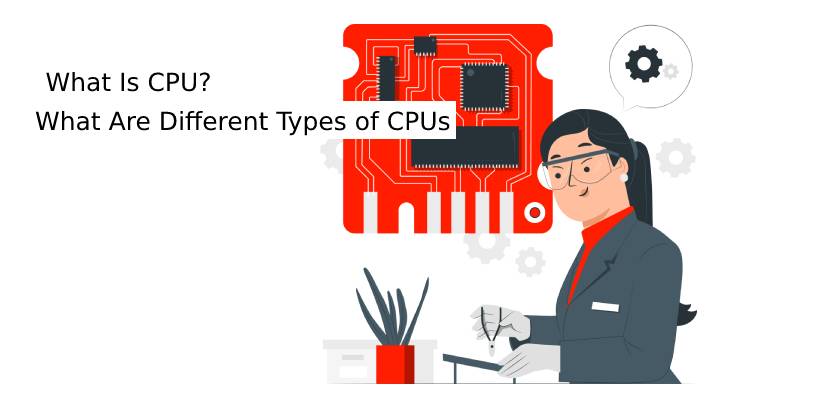
In the modern age of AI, the technology is virtually impossible to separate yourself from mobiles and computers. Whatever your job or studies are – everything is dependent on processing machines. In offices, the majority of work is recorded and processed digitally. This includes meetings and data exchange.
What makes computers so efficient is the fact that they are able to handle all tasks with ease. The CPU can provide computers with these characteristics. The more sophisticated the CPU, the more functions are available to offer. It will also be able to perform the tasks faster. This is why different types of computers come with distinct CPUs. In this article, we would like to discuss what a CPU is? What is Server CPU? And mention different types of CPUs.
What Is a Server CPU?
The server’s CPU is distinguished using the instruction system used by the CPU that is generally divided into two groups: CISC CPU and RISC CPU. Then the 64-bit version of the VLIW (Very Long Instruction Word) instruction system CPU.
CISC Server CPU
CISC is the abbreviation for “Complex Instruction Set Computing.” It refers to x86 (an Intel CPU naming specification) series CPUs made from Intel along with its CPUs compatible (CISC) that are built on the PC (personal computer) architecture. CISC-type CPUs are mostly Intel server CPUs as well as AMD Server CPUs.
Advantages
In the present server state of development, there is a need for the IA architecture (CISC architecture) PC server, which is described as “small, compact and reliable” it is popular due to its high-quality performance and cost-effectiveness. In the realm of Internet and LAN, the servers are used to provide file services, printing services, communication services, E-mail services, Web services as well as application services, database services, etc.
Disadvantages
The most significant drawback of IA64 microprocessors is that they do not have compatibility with x86 and Intel to enable IA-64 processors to run better applications from both dynasties. A decoder for x86 to IA-64 was created to ensure that it could convert x86 instructions into IA64 instructions. This decoder wasn’t the most efficient decoder, and nor was it the best method to run x86 code (the most efficient method would be to use the x86 program directly in the x86 processor) So Itanium and Itanium2 performed poorly in operating x86 applications. This was the cause for the creation of X86-64.
Another important point to remember is that even though the CPU is among the major factors in the performance of servers, it is not able to perform as effectively as it could without the assistance and cooperation of the other equipment.
RISC Server CPU
RISC is the abbreviation used to describe “Reduced Instruction Set Computing.” It was developed on the foundation of the CISC (Complex Instruction Set Computer) instruction system. A complicated instruction system will add complexity to the microprocessor, which makes processing time lengthy and expensive. Complex instructions require a lot of operations that will eventually decrease the speed of the machine.
This is why the RISC CPU was created in the early 1980s. It not only improved the efficiency of the instruction system in comparison to the CISC CPU but also adopted the concept of “superscalar as well as super pipeline,” which greatly enhanced the capability of parallel processing. (Parallel processing refers to the fact that servers have several CPUs that are processing at the same time. Parallel processing is a great way to increase the capabilities of processing data of the server. Servers at the enterprise level and departmental level should be able to support the CPU parallel processing technology.) This means that the architecture has much better performance than CPUs that use CISC architecture with the same speed, which is determined by the specifics of the CPU. RISC instruction systems are more suited for UNIX, the operating system used by high-end servers.
The most common kinds of CPUs that employ RISC instructions on the middle to high-end servers are as the following.
- PowerPC processors
- SPARC processors
- Processors of PA-RISC
- MIPS processor
- Alpha processor
At present, the two main instruction processors for the CPU, CISC, and RISC architectures, are both benefiting from the strengths and weaknesses of each other and are making progress towards convergence. CISC takes ideas from RISC to improve the effectiveness of instruction systems, while RISC incorporates advanced instructions to increase the efficiency of complicated tasks. So, there’s no need to be worried about the differences between CISC and RISC. Both architectures are highly modern and will continue to evolve in the future.
CISC’s complicated instruction sets are distinguished by a large number of instructions. One instruction is able to perform multiple tasks. The benefit is the efficiency of the execution of specific functions, for example, multimedia processing. The drawback is the complicated system design and its low efficiency of execution. The most common architecture is x86.
Its RISC lower instruction sets are defined by having fewer instructions. Complicated tasks are accomplished through the combination of multiple efficient instructions. The benefits include efficient execution speed for most common tasks and low energy consumption. The drawback is the low processing performance for more difficult tasks, including multimedia processing. The most common architectures are ARM, Power, MIPS, Alpha, and SPARC.
VLIW Server CPU
VLIW is the abbreviation used to describe “Very Long Instruction Word.” VLIW architecture uses modern EPIC (Explicit Parallel Instruction) design. We also refer to this design as “IA-64 architecture”. EPIC processors are mostly Intel’s IA-64 (including Intel’s Anthem processor) and AMD’s x86-64.
Desktop CPU vs. Server CPU
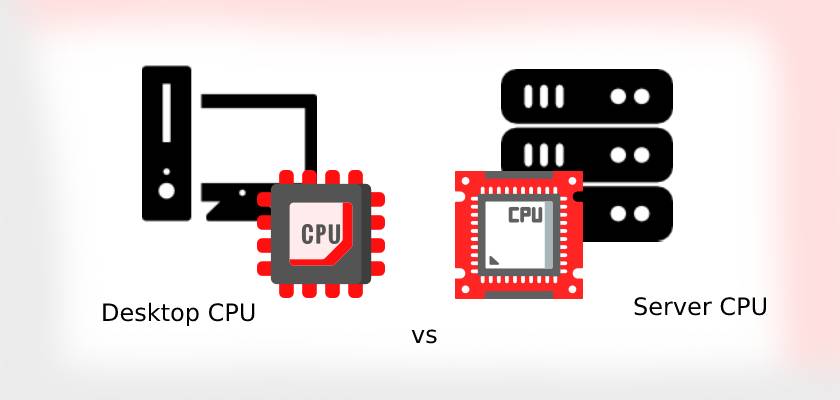
Processing Power and the Tasks
The most frequent variation is the processing power. A server CPU handles requests from several nodes. A desktop CPU is able to process queries and information for a single user. A server CPU, however, can handle the tasks of multiple users simultaneously.
The two biggest firms in this field include AMD along with Intel. Others like Qualcomm produce processors for mobile devices. Both AMD as well as Intel offer processors for server and desktop PCs. AMD servers are extremely powerful and safe, and they are manufactured with more threads and cores than Intel.
Server mainboards can also be equipped with multiple sockets that allow for the connection of additional CPUs. A standard mainboard is equipped with one socket for one CPU. The sockets differ in Intel and AMD and AMD, so be sure to pay attention to this if you’re planning on creating a PC.
Choosing the best CPU for your server with high processing power is so important. Rackset is providing VPS servers and dedicated servers with CPUs with high quality. You can now claim your VPS server using best CPUs for server.
Cores and Threads AMD’s and Intel’s Series
The processors of today aren’t based solely on one operating system as they were a few years ago in the PC industry. They are able to run many threads and cores and include modern security options. The core is the term used to describe the physical processors of the CPU. Threads are the equivalent of the core. It can be able to perform multiple tasks at one time.
AMD provides with its RYZEN as well as EPYC Series up to 64 cores and 128 threads, and Intel offers Xeon (server CPU) that can have up to 38 cores as well as 76 threads. This is a clear indication that AMD has more to provide and explains why the best server CPU processor is AMD. More cores provide better multithreading speed, which is the most distinctive characteristic of a server CPU. It is essential to take an eye on other aspects like CPU clock speeds or the size and kind of cache.
The desktop options provided by AMD are also referred to as the RYZEN series, while Intel utilizes the letter i as well as numbers to signify that it is a series (e.g., Intel i7 and Intel i9) in addition to providing a unique X-Series for people who love to play.
Life Expectancy
Server CPUs are especially suited to handle heavy workloads. High productivity requirements are met by server CPUs. They are expected to operate 24/7, while desktop CPUs typically are utilized between a few seconds up to around 10 hours per day. The normal desktop user can switch their PC off for gamers and off-office users as well.
Thus, server CPUs are designed to run fully powered throughout the day. Even so, they have a life expectancy greater than that of desktop CPUs. It is because they were designed to provide continuous performance for heavy-duty use. The two companies above provide CPUs that have an estimated lifespan of over 10 years, and after that, typically, the technology gets outdated.
Overclocking
The lifespan doesn’t mean that a processor will fail after 10 years. A majority of PC users with heavy usage almost never had a problem with a dying processor. Overclocking can accelerate the demise of a processor; however, this isn’t relevant to office users. It is more relevant for those who wish to know what scores they can achieve and what the CPU can be capable of. The processors can also be overclocked through BIOS, where an overclocking function is activated by hand in most instances. The processors are automatically overclocked in the event that a higher output, based on workload, is required.
Conclusion
In this article, we talked about the CPU. Both desktop and server CPU. In addition, we also went over the different CPUs that are available in the market and the differences between server CPUs and desktop CPUs.

