fast-moving digital landscape, reliable server infrastructure is more than just a technical asset—it’s the lifeblood of business operations. Whether you’re running an eCommerce platform, a SaaS solution, or an enterprise application, servers are the foundation that keeps everything running smoothly. Yet, maintaining server performance isn’t as simple as setting up hardware and walking away. It requires a proactive, comprehensive, and disciplined approach to ongoing maintenance.
Modern businesses face increasing demands: high-traffic loads, global users, security compliance, and zero tolerance for downtime. The consequences of hardware failure or degraded performance can be severe—lost revenue, damaged reputation, regulatory risks, and poor customer experiences.
But server maintenance is not simply about reacting to problems. It’s about prevention, optimization, and planning. Ensuring optimal airflow, monitoring component health, replacing aging parts, and aligning your infrastructure with changing business needs are all essential practices that organizations should embrace.
Throughout this guide, we’ll explain what server hardware maintenance entails, why it’s critical for business continuity, and which components demand the most attention. We’ll compare physical and virtual maintenance considerations, highlight best practices, and explain how professional server management services can help you maintain performance and security standards at scale.
If your infrastructure is a critical part of your success (as it is for most businesses today), mastering the principles of server maintenance is essential, not optional.
What Is Server Hardware Maintenance?

Server hardware maintenance refers to the ongoing care, inspection, and proactive servicing of the physical components that comprise your IT infrastructure. These components—processors, memory modules, storage drives, power supplies, cooling systems, and network cards—all require careful attention to operate reliably over time.
Maintenance activities range from simple tasks like dust removal and checking power connections to advanced monitoring of disk read/write performance and validating component longevity. Effective server maintenance ensures your hardware operates at peak performance, extends its useful life, and minimizes unexpected downtime.
When organizations ignore server maintenance, performance bottlenecks, system crashes, and costly emergency repairs quickly follow. A solid maintenance routine is foundational for businesses that expect reliable, consistent performance and availability.
Why Consistent Server Maintenance Is Critical for Business Continuity
Every minute of downtime translates into lost business opportunities, frustrated customers, and potential compliance violations. Regular maintenance ensures that your servers remain reliable, secure, and able to meet the demands of modern workloads.
Beyond preventing failures, consistent maintenance helps identify emerging issues before they become critical. Worn-out hard drives, unstable power supplies, and degrading memory modules often show subtle early warning signs—if you know where to look. Addressing these proactively prevents disruption, protects your data, and reduces repair costs.
In many industries, maintaining thorough maintenance logs is also a regulatory requirement. Standards like ISO 27001, PCI DSS, and HIPAA expect organizations to document how they maintain the integrity of their infrastructure. Partnering with a reliable service provider like Rackset for managed server can help meet these requirements while improving operational efficiency.
Key Components to Maintain in a Server Environment
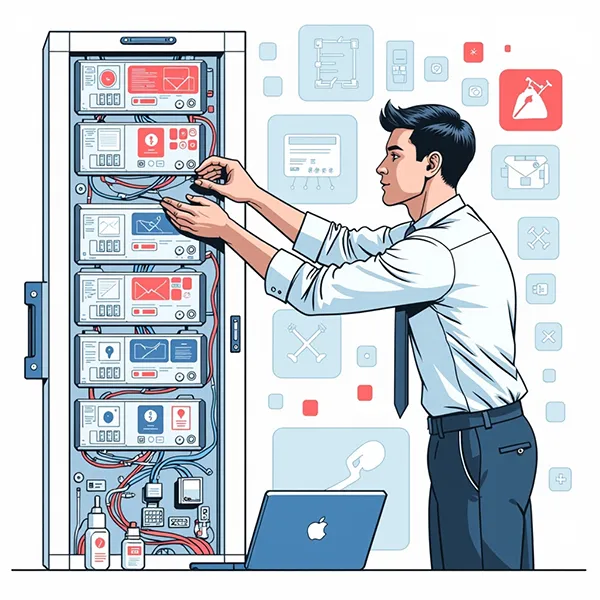
A typical server consists of several critical components, each with specific maintenance needs:
Processors (CPUs): Heat is the enemy of processors. Regular cleaning of heat sinks, ensuring effective thermal paste application, and monitoring CPU temperatures help prevent thermal throttling and extend processor life.
Memory (RAM): Faulty RAM can corrupt data and cause crashes. Testing memory regularly ensures stable performance.
Storage (HDD/SSD): Monitoring drive health, checking SMART data, and replacing aging drives before failure are essential for data protection.
Power Supplies: Verifying redundant power supplies and replacing weak units maintains reliability during power fluctuations.
Cooling Systems: Fans, filters, and airflow paths must be inspected and cleaned to ensure proper cooling.
Network Interfaces: Checking ports, cables, and monitoring throughput ensures smooth data transfer.
Effective maintenance means creating schedules for inspections, replacements, and performance assessments so that your infrastructure operates predictably.
When managing VPS environments, keeping both virtual and physical resources healthy is critical. If you’re considering optimization, resources like VPS server optimization guides may help ensure you’re extracting maximum performance.
Physical vs Virtual Server Maintenance: What’s Different?
The distinction between physical and virtual server maintenance matters significantly when managing hybrid or cloud environments. While physical server maintenance focuses on hardware upkeep—cleaning, monitoring temperatures, inspecting physical components—virtual server maintenance requires managing the virtual layer itself.
In a virtualized environment, resource allocation, hypervisor updates, and virtual machine (VM) isolation become the key concerns. The physical server must still be maintained, but added complexity comes from ensuring that the hypervisor and its guest VMs receive their fair share of resources.
For example, a poorly maintained physical server hosting multiple VMs may suffer degraded performance, no matter how well the virtual machines themselves are configured.
When organizations work with a service provider for managed server hosting, they offload these complex, dual-layer maintenance tasks to experienced professionals who understand both the hardware and virtualization software stack.
The Role of Preventive Maintenance in Server Longevity

Preventive maintenance is the backbone of a stable IT infrastructure strategy. Instead of waiting for hardware to fail or degrade to the point of impacting performance, preventive maintenance schedules ensure you address risks before they cause problems.
This approach includes:
Scheduled inspections of physical components
Tracking component life expectancy and planning timely replacements
Regular updates for firmware and drivers
Detailed documentation for compliance audits
Periodic load testing to ensure the server can handle current and projected workloads
Businesses that adopt a preventive maintenance mindset achieve greater uptime, lower operating costs, and maximize the useful life of their infrastructure investments.
If managing this internally feels daunting, many companies find value in working with experienced vendors like Rackset, who can handle preventive maintenance as part of a larger server management offering.
Common Server Performance Issues and How to Avoid Them
Servers often exhibit subtle signs before outright failure occurs. Slow response times, unexplained crashes, and sporadic performance degradation are all symptoms of underlying maintenance issues.
Common causes include:
Inadequate cooling or dust buildup leading to overheating
Aging or failing hard drives are affecting read/write speeds
Faulty memory causing errors under load
Inconsistent power delivery or failing power supplies
Misconfigured virtualization resources leading to contention between VMs
Organizations that actively monitor these factors reduce downtime, maintain faster service levels, and protect their infrastructure investment.
For a deeper dive, our common server issues article explores frequent challenges and how to recognize them early.
Monitoring Tools for Server Health and Performance
In today’s IT environments, visibility into your infrastructure’s health is essential. Monitoring tools help organizations track performance metrics and proactively address issues before they affect end-users.
Key metrics to monitor include:
- CPU usage trends over time
- Memory consumption patterns
- Disk utilization and health status (e.g., SMART monitoring)
- Network throughput and latency
- Temperature and humidity readings for the server environment
By continuously analyzing this data, IT teams can detect abnormal trends early, such as an increase in average CPU temperature or declining disk performance. This approach allows for timely interventions before small inefficiencies turn into major outages.
Using comprehensive monitoring tools also supports predictive maintenance, extending hardware lifespan, and ensuring servers operate efficiently even under heavy workloads.
If maintaining this level of oversight seems overwhelming, many organizations choose server management services from specialized providers. These services often include 24/7 monitoring, alerts, and remediation—freeing your in-house team to focus on business-critical objectives.
Best Practices for Cooling, Power, and Environment Management
Physical environment plays a significant role in server longevity and performance. Even the best-designed hardware will struggle or fail prematurely if environmental factors aren’t properly managed.
Key best practices include:
Keeping server room temperatures between 64°F–80°F (18°C–27°C) to avoid overheating
Maintaining humidity between 40 60% to minimize corrosion and static buildup
Ensuring adequate airflow around racks and avoiding cable blockages
Cleaning regularly to prevent dust accumulation on fans, filters, and vents
Using redundant power systems, such as UPS devices and dual power supplies
For businesses that run dedicated server hosting setups, following these best practices is critical to maintaining consistent performance and availability.
Companies managing servers at scale often prefer entrusting these environment-related tasks to professionals who understand both technical hardware requirements and the nuances of infrastructure facility management.
When Should You Upgrade or Replace Your Server Hardware?

No matter how well you maintain your infrastructure, all server hardware has a finite lifespan. Knowing when it’s time to upgrade or replace aging components is crucial for avoiding performance degradation and unexpected downtime.
Common signs that hardware may need replacement:
Hardware reaching or exceeding the manufacturer-recommended lifecycle (e.g., 3-5 years for drives)
Increased frequency of hardware-related incidents
Power consumption is rising significantly compared to modern equipment
Inability of older servers to meet new performance requirements
Parts are becoming harder to source or expensive due to obsolescence
Upgrading proactively reduces long-term operating costs, improves power efficiency, and positions your infrastructure to handle future growth seamlessly.
Organizations unsure of their hardware lifecycle can benefit from working with experienced vendors like Rackset, who offer guidance and ongoing assessments as part of a complete server management solution.
Benefits of Managed Server Hosting for Ongoing Maintenance
Maintaining server hardware internally can be time-consuming and require advanced expertise. Managed server hosting solutions offer a comprehensive alternative by handling both day-to-day tasks and long-term strategic upkeep.
Key benefits include:
- Proactive monitoring and maintenance included
- Faster response times for hardware repairs or replacements
- Regular firmware and software patching
- Physical environment management (cooling, cabling, airflow)
- Access to technical experts around the clock
- These services allow businesses to scale confidently, reduce operational complexity, and maintain competitive uptime standards without stretching internal IT resources.
For example, if your team is focused on innovation, a managed hosting solution can handle the operational load seamlessly, allowing you to focus on strategic business priorities.
How Proper Maintenance Ensures Security and Compliance
Server maintenance plays an integral role in maintaining a secure environment and meeting compliance standards. Neglected hardware can become a weak point, increasing the likelihood of breaches or non-compliance penalties.
Examples where maintenance overlaps with security:
Firmware updates often include security patches for newly discovered vulnerabilities
Cleaning and inspecting physical components ensures reliability during critical events
Documenting maintenance activities is often a requirement in regulatory audits (e.g., SOC 2, HIPAA)
Testing failover systems and redundant power ensures operational resilience
Whether you operate in healthcare, finance, or any industry with strict regulatory obligations, disciplined maintenance practices help protect your organization’s data and reputation.
Conclusion: Choosing a Reliable Partner for Server Management
Server maintenance isn’t optional—it’s an operational imperative. As digital transformation accelerates, organizations must ensure their infrastructure is not just performant today but prepared for tomorrow’s demands as well.
From inspecting hardware health and optimizing cooling systems to documenting compliance tasks and planning upgrades, server maintenance is a discipline that directly impacts business outcomes.
For many organizations, the path forward is clear: entrusting this responsibility to experienced professionals who understand the complexities of modern infrastructure. Partnering with a provider like Rackset gives businesses confidence that their servers are proactively managed, maintained, and optimized, ensuring stable performance and business continuity.
👉 If your organization is evaluating how to simplify server operations and extend hardware lifespan, professional services tailored for server management can make all the difference.
Frequently Asked Questions
- What does server hardware maintenance include?
Server hardware maintenance covers the routine tasks needed to keep physical servers operating reliably. This includes cleaning and inspecting hardware components, monitoring performance metrics like temperature and disk health, replacing aging or faulty parts, and updating firmware or drivers. By following a structured maintenance routine, businesses can prevent many common causes of downtime. - How often should server hardware be inspected?
The frequency of inspections depends on workload intensity, environmental conditions, and hardware age. A good rule of thumb is to perform a general inspection every quarter, with more detailed checks annually or when performance degradation is observed. For mission-critical systems, continuous monitoring with automated tools ensures better oversight and faster response times. - What’s the difference between preventive maintenance and corrective maintenance?
Preventive maintenance focuses on identifying and addressing potential issues before they cause failure (e.g., replacing a hard drive nearing its expected lifespan). Corrective maintenance is reactive—performed after a problem has already occurred, such as replacing a failed power supply. Preventive maintenance reduces unplanned downtime and extends hardware lifespan. - Why should businesses consider managed server hosting for maintenance?
Maintaining server hardware in-house can require significant time, expertise, and resources. Managed server hosting services provide businesses with ongoing maintenance, monitoring, and optimization handled by professionals. This reduces operational risk, improves performance consistency, and helps ensure compliance with regulatory standards.
Organizations that want to simplify operations or lack sufficient internal expertise often benefit from working with experienced partners for server management and maintenance support.










Leave a Reply