
Spamming refers to the dangerous and annoying act of sending bulk emails or any other type of message over the Internet. Spam can be used to spread malware or phishing. It comes in many forms, including emails, instant messages, comments and social media. In this article, we’ll be discussing what is email spam, and how to block spam emails.
What Is Email Spam?
Junk mail and bulk unsolicited emails are known as spam. They are often misleading advertisements that promote low-quality services. In some cases, images may contain content that is inappropriately aimed at children. Many of these links, whether commercial or not, are dangerous because they appear to be legit and easily recognized but lead to phishing websites that either host malware or contain malware in the form of file attachments.
Spammers typically obtain the email addresses of recipients from publicly accessible sources. They use these addresses to promote and advertise their businesses. Sometimes, they also use them for sensitive information collection from victims’ machines. Sometimes, these email addresses are also sold to spammers. Spam emails are now the most popular method of online fraud.
What Does Spam Stand for?
Spam is an acronym for invasive blanket messaging. It refers to a Monty Python skit. It shows a group of diners dressed in Viking costumes, shouting loudly that everyone should eat Spam. This is similar to the way an email spammer floods your inbox with unwanted messages.
Spam is spelled with a capital S. It refers to the canned pork product that the mentioned Vikings love.
How Does Spam Email Work?
Spam is not usually sent directly from a company advertising. Spam is usually sent by spammers, which are companies that distribute unsolicited emails. An advertiser signs an agreement with a spammer who sends out email ads to unsuspecting recipients. Spam is much cheaper than bulk mail. A spammer could send 10,000 messages to 1000 recipients for less than $100, compared to several thousand dollars for a regular postal mailing.
How can spammers find you, and how do they get your address? They might purchase your address or use software called “harvesters” to obtain names from websites, newsgroups or other services where users identify themselves with an email address.
Some websites use software to “poison” email harvesters. This includes creating fake email addresses and redirecting the harvester toward a non-existent website. Spammers attempt to outwit anti-spam software by using poisoners, filters and blocking software. This can lead to a costly situation.
The best solution to stop getting spam is to have an email address based on your domain name. Our Email Hosting services are created on the most secure servers which prevent your account to receive spam email.
Types of Spam Emails

Spammers can use multiple communication methods to bulk-send unwanted messages. These are often marketing messages that sell unsolicited goods. Spam messages of other types can also spread malware and trick you into giving out personal information.
Many of these messages are caught by email spam filters. Phone carriers will often alert you to the possibility of unsolicited calls. Some spam messages can get through via email, text message, phone, or social media. You need to be able to recognize these messages and avoid them. Here are some types of spam you should be aware of and later in the article, we’ll talk about how to stop spam emails on Gmail and how to get rid of spam emails on Gmail.
Phishing Emails
Phishing emails are a form of spam that cyber criminals send out to many people in an attempt to “hook” some people. Phishing emails trick victims into giving up sensitive information such as credit card numbers or website logins.
Adam Kujawa, Malwarebytes Labs Director, said about phishing emails that “Phishing was the simplest type of cyberattack, but it is also the most dangerous and efficient.” It attacks the most powerful and vulnerable computer on the planet, the human mind.
Email Spoofing
Spoofed emails pretend to be actual emails sent by a legitimate sender and request that you take action. Spoof emails that are well executed will have familiar branding and content. Often, they come from large companies like PayPal or Apple. These are some of the most common email spoofing spam messages:
- Request for payment of an outstanding invoice
- Request to reset or verify your password
- Verification of any purchases that you did not make
- For updated billing information, please contact us
Scams in Tech Support
A spam message claiming to be a tech support scam indicates that you have an issue and should call the number or click a link in this message. These spam messages, which are similar to email spoofing and scams, often claim they are from large tech companies like Microsoft or cybersecurity companies like Malwarebytes.
To verify the legitimacy of contact information for a company that you are calling for technical support, it is advisable to always visit the official website. Remote tech support can often involve remote access to your computer in order to assist you. You don’t want that access to be used by a scammer.
Current Event Scams
Spam messages can be used to grab your attention by using hot topics from the news. Some scammers sent out spam messages in 2020 promising remote jobs in Bitcoin. This was during the Covid-19 pandemic in the world. Another popular spam topic in the same year was promising financial relief to small businesses. However, the scammers eventually asked for bank account information. Beware of news headlines that are too catchy.
Advance-fee Frauds
Anyone who used email in the 1990s and 2000s will be familiar with this type of spam. This spam is sometimes called a “Nigerian prince” email because it was sent by the same person for years. It promises a financial reward if the sender first provides a cash advance. The sender usually states that the cash advance is a processing fee or earnest money to unlock a larger sum. However, once you pay, they vanish. A similar scam is used to make it personal. The sender pretends to be a relative in distress and requests money. However, once you pay, the result is the exact same.
Malspam
Malspam, also known as “malware spam,” is a spam email that delivers malware to your computer. Malware can be delivered to your device by clicking on links or opening email attachments. This includes ransomware, bots and malware, as well as info-stealers, crypto miners and spyware. An easy way to deliver malware is to attach malicious scripts to an attachment of a familiar format, such as a Word document or PDF file or PowerPoint presentation. After the attachment has been opened, the scripts will run to retrieve the malware payload.
Spam Texts and Calls from Spammers
Are you familiar with robocalls? This is what we call spam. An unknown sender sends a text message asking you to click on an unknown link. This is also known as “smishing” or text message spam. It’s a mixture of SMS and Phishing.
Most major carriers offer an option to report spam calls or texts if you receive spam calls on your Android and iPhone. Another way to fight mobile spam is to block numbers. You can add your US phone number to the National Do Not Call Registry in an effort to reduce unwanted sales calls. However, scammers may still try to ignore this list.
Why Do I Get Spam Emails?
Spammers can use your e-mail address in many ways. Here are some of the most common:
A breach has occurred in a business relationship. Any company that you give your e-mail address will be able to access it in a database. Even though the database is intended to be private and not used for marketing purposes, if a business is breached, all your information will be available to the underworld.
It’s only a matter of time before the address is propagated to other spammers’ lists.
There are a few websites that can tell you if your address was part of a major breach, such as https://HaveIBeenPwned.com, https://PwnedList.com or https://BreachAlarm.com. However, smaller breaches will not be listed on any of these websites.
Someone posted something online with your email address. This is because spammers use email harvesting bots that scan the Internet for valid email addresses. You can do any online activity, such as registering domains, blogs, forums or social networks. Anyone who makes use of your email address could expose it.
Unsubscribe from spam messages. You’ve probably seen those links that say that you can unsubscribe from future spam messages by clicking on the button or replying with “unsubscribe” in the subject line. The unsubscribe information often comes with a ‘guaranteed Unsubscribe’ or other verbiage that claims they comply with US spam regulations.
Unsubscribing to something you have never subscribed to is a problem. You may be only verifying your address to the bad guys. Spammers don’t follow the rules. They will validate your address and sell it to others.
Your email program loaded a picture. Spammers can use a clever method to verify your address. They include a tracking image that loads automatically for most users. Once your email program loads the image, the spammers are notified via their tracking system. You’ll be added to the list. Most e-mail programs have settings that block images until you tell them to download them.
How to Block Spam Emails on Gmail?
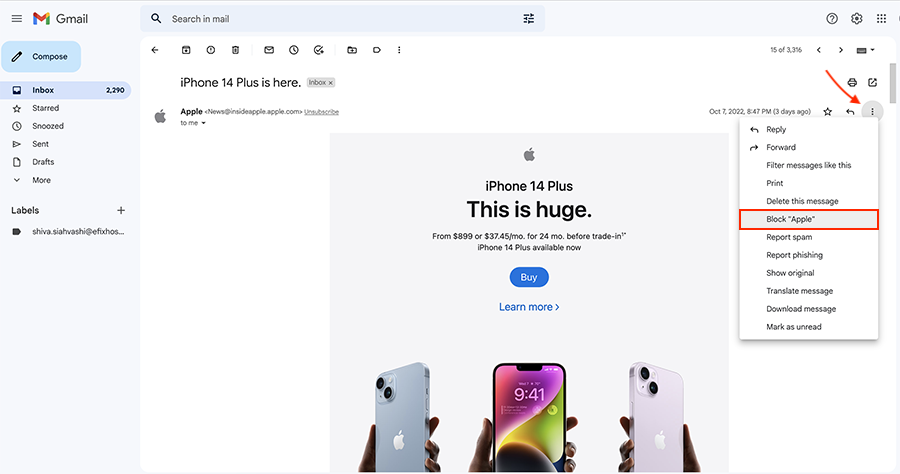
You can open any message sent by any sender you wish to block. Click the three dots icon located on the right side of the sender’s details. This icon is located next to Reply and Star buttons. Next, click Block from the pop-up message.
All future messages sent by this sender will be forwarded to your spam folder. The process is similar for different email clients such as Yahoo Mail.
How to Block Spam from a Mac
To stop a Mac sender from sending emails, click Mail at the top of your screen and choose Preferences. Click Add Rule to go to the Rules tab. Enter the email address for the sender in From Contains, and then click OK.
How to stop Spam Emails on Outlook
Right-click the email address to block it in Outlook. Then hover your mouse pointer over Junk. Then select Block Sender.
How to Stop Spam Emails on Yahoo
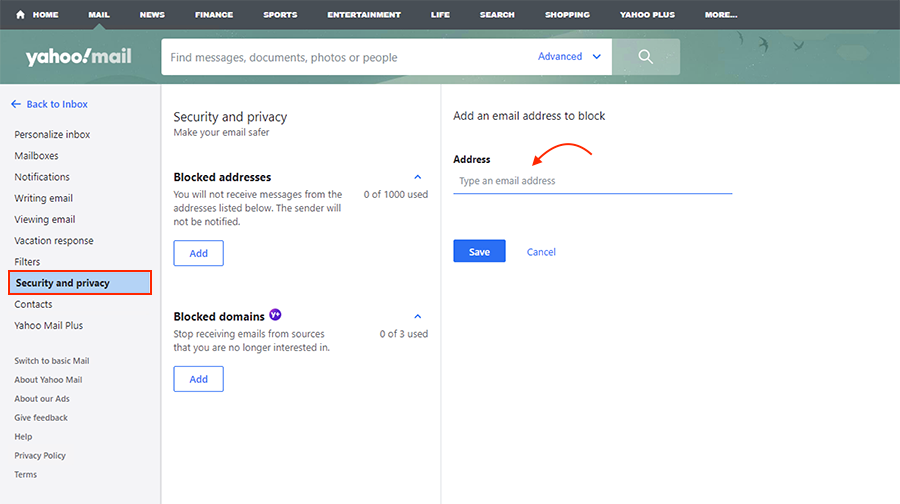
- Go to: https://mail.yahoo.com
- Log in to access your email account
- Right-click on the Settings Gear icon.
- Choose “More Settings” from the popup menu.
- Select “Security and Privacy” from the list of options to the left.
- Click on the “+” button.
- Click the “Save” button and enter the email address to be blocked.
Conclusion
Spam emails will not disappear anytime soon, which is a sad fact. You don’t want your inbox to slowly become a spam-filled dump. Protect yourself with spam filters and temporary email addresses.
Leave a Reply