The Importance of Early Detection in WordPress Security
Early detection is a cornerstone of effective WordPress security. The longer a breach remains unnoticed, the greater the potential for catastrophic damage—ranging from customer data theft to full SEO blacklisting. Once compromised, a WordPress site can quickly lose trust, face compliance risks, and struggle to restore its reputation. Given that WordPress powers over 40% of all websites globally, attackers continuously target it using automated tools. Without proper monitoring and proactive detection mechanisms, most site owners won’t realize the breach until serious harm has already been done. Rapid detection enables quicker isolation, minimal downtime, and more affordable recovery. It also helps preserve brand credibility and prevent further spread. To implement early-warning systems, automated security plugins and real-time monitors are indispensable in a modern defense stack.

Why WordPress Sites Are Prime Targets for Hackers
WordPress’s widespread adoption makes it a double-edged sword: it empowers millions of businesses, but also offers cybercriminals an expansive attack surface. Attackers routinely exploit outdated plugins, unmaintained themes, and weak admin credentials. As an open-source platform, WordPress allows anyone, including threat actors, to examine the core codebase for vulnerabilities. The vast ecosystem of third-party plugins further amplifies this risk. Small business websites, often lacking dedicated security teams, are especially vulnerable. Automated bots continuously scan the web for WordPress footprints, probing for weak points. While the core is secure when maintained properly, human errors and misconfigurations are the real entry points. To reduce these risks, site owners should secure the login page, enforce least-privilege user roles, and use well-maintained plugins only.
The Cost of Delay: Business, SEO, and Reputation Risks
A delay in detecting a WordPress hack can lead to severe consequences—financial loss, SEO penalties, and long-term erosion of customer trust. For e-commerce platforms, this can mean abandoned carts, payment fraud, and reputation damage. That’s why it’s critical to proactively secure your WordPress environment using structured best practices. If you’re unsure where to begin, our 10 must-do steps to secure your WordPress site offer a detailed roadmap to lock down your site against the most common attack vectors and reduce recovery time.
Prevention vs. Cure: Why Speed Matters
Acting quickly to detect and neutralize threats is far more effective than dealing with the aftermath. Prevention involves constant vigilance, updated security measures, and ongoing audits. Curing an infection often means downtime, service disruption, and expensive emergency fixes. For businesses depending on uptime and brand consistency, the damage may be irreversible. Preventative strategies include using managed hosting services, implementing firewalls, and monitoring file changes regularly. While prevention requires investment, it’s minimal compared to the cost of a full-blown compromise. Also, once attackers identify a vulnerable site, they often return or resell access on the dark web. Rapid action limits this exposure. Ultimately, proactive defense is not a cost center – it’s a business asset.
Hardening Your WordPress Site Against Hacks: Technical Best Practices

Securing the .htaccess File
<FilesMatch “\.(htaccess|htpasswd|ini|log|conf)$”>
Order Allow,Deny
Deny from all
</FilesMatch>Additionally, you can block XML-RPC access if unused:
<Files xmlrpc.php>
Order Deny,Allow
Deny from all
</Files>
These tweaks dramatically reduce the attack surface, especially for automated bots targeting known paths.
Disabling File Editing in wp-config.php
By default, WordPress allows administrators to edit theme and plugin files from the dashboard. This is risky. Disable this by adding the following line to wp-config.php:
define( ‘DISALLOW_FILE_EDIT’, true );
This ensures attackers cannot plant malicious code if they gain admin access.
Implementing HTTP Security Headers
Header always set X-Frame-Options “SAMEORIGIN”
Header set X-XSS-Protection “1; mode=block”
Header set X-Content-Type-Options “nosniff”
These should be added via .htaccess or through your hosting control panel.
Locking Down wp-admin with IP Whitelisting
Restricting access to the admin panel based on IP addresses can significantly reduce brute-force attempts. For Apache:
<Directory /wp-admin>
Order deny,allow
Deny from all
Allow from 203.0.113.5
</Directory>
This ensures only specified IPs can even reach the login page.
Securing File Permissions
File permission misconfiguration is a silent vulnerability. Recommended permissions:
Folders: 755
Files: 644
wp-config.php: 600
Additionally, ensure ownership matches the web server user (www-data or similar).
Advanced Protection Tactics to Prevent WordPress Hacks
Installing Security Plugins
Security plugins are the backbone of any WordPress defense strategy. Tools like Wordfence, Sucuri, and iThemes Security offer features such as malware scanning, login monitoring, firewall protection, and brute-force mitigation. These plugins continuously inspect your site’s core files, monitor unusual behaviors, and block malicious IPs. They also include two-factor authentication, CAPTCHA support, and security logs. For most users, combining server-side protections with a reliable plugin creates a layered security posture. Choosing a well-maintained plugin that supports regular updates is crucial to avoid introducing vulnerabilities. For those running mission-critical projects, using a specialized environment such as Managed WordPress Hosting provides added resilience.
Closing Unused Server Ports
On VPS or dedicated hosting environments, open ports expose your system to external attacks. If you’re not using services like FTP (port 21) or MySQL (port 3306), it’s best to block them using tools like ufw, iptables, or CSF. Closing unused ports limits the number of services visible to attackers scanning for vulnerabilities. For example, leaving SSH open to the world invites brute-force attacks—restricting it to specific IPs mitigates that risk. Always verify your open ports with tools like nmap or netstat and maintain strict firewall rules to minimize attack surface. Hosting your WordPress site on a hardened Managed VPS offers deeper firewall control and custom security rule sets.
Enforcing Two-Factor Authentication (2FA)
Adding two-factor authentication dramatically enhances login security. With 2FA enabled, even if credentials are compromised, unauthorized users cannot gain access without a second verification step. Plugins like Wordfence, WP 2FA, or third-party tools like Authy or Google Authenticator integrate easily with WordPress. For admin and editor roles, this should be mandatory. Some security platforms also allow SMS or email-based authentication for less technical users. Overall, 2FA is one of the simplest yet most effective hardening strategies. Secure login setups are further enhanced when deployed within a Cloud Hosting environment, where IP-level filtering and external threat protection are included.
Login URL Obfuscation
By default, all WordPress sites use the same login endpoint: /wp-login.php. This makes them easy targets for bots. Changing the login URL using plugins like WPS Hide Login can reduce exposure dramatically. This tactic doesn’t eliminate the need for strong credentials or 2FA, but it adds a useful speed bump. It also prevents basic automated scripts from attempting brute-force attacks against your site. Note that proper redirection handling should be configured to avoid broken links or redirect loops.
Limiting Login Attempts
WordPress allows unlimited login attempts by default, opening the door to brute-force attacks. Plugins like Limit Login Attempts Reloaded or iThemes Security help cap these attempts and temporarily lock out suspicious IPs. Some even offer CAPTCHA or reCAPTCHA integration. Combine this with IP logging and email alerts for better oversight. While this isn’t a substitute for 2FA, it significantly slows down attackers and reduces server load from repeated login requests.
CDN and Web Application Firewall Integration
Using a CDN (like Cloudflare) with a built-in Web Application Firewall adds a global security layer in front of your WordPress server. These tools inspect every incoming request for suspicious patterns, block known attack signatures, and offer DDoS protection. Services like Sucuri and StackPath also provide edge-level caching, bot filtering, and vulnerability shielding. For high-traffic or e-commerce sites, a WAF is critical not just for performance, but for early threat mitigation.
File Integrity Monitoring
Tracking unexpected file changes is a powerful way to catch hidden malware. Security plugins such as Wordfence and Sucuri scan your files against a known-good baseline. You’ll be alerted when files like functions.php, .htaccess, or wp-config.php are edited outside of normal deployment windows. Some plugins even allow automatic rollback of changes. Integrating with external alerting tools (e.g., Slack, email, syslog) enhances responsiveness. Consistent file integrity checks are a must for all production WordPress environments.

Disabling Unused Features
WordPress comes with features like XML-RPC and REST API that aren’t always needed. Disabling unused components can significantly lower the number of exploitable endpoints. For example, if XML-RPC isn’t used for Jetpack or remote publishing, it should be disabled either via .htaccess or a plugin. Likewise, REST API should be limited or secured with authentication tokens if unused. Every disabled feature is one less door for attackers to walk through.
Regular Theme and Plugin Audits
Inactive or outdated plugins and themes are a major security risk. Even deactivated components can house vulnerable code. Regularly audit your plugins—remove anything unused and ensure active items are updated frequently. Prioritize well-maintained plugins with recent updates and high ratings. Avoid using “nulled” or pirated software, which often contains backdoors. Periodic audits help reduce technical debt and reinforce your site’s security baseline.
Database Hardening
The WordPress database often contains sensitive information, from user credentials to session data. Use strong, unique database passwords and avoid using the default wp_ table prefix to thwart SQL injection attempts. Limit database user privileges—don’t allow write access unless necessary. For additional safety, regularly export your database and scan it for anomalies. Plugins like WP DB Manager or WP-Optimize help automate backups and inspections. Consider using database firewalls or access rules if supported by your host.
Most Common Signs Your WordPress Site Has Been Hacked
Detecting whether your WordPress site has been compromised isn’t always straightforward, but several tell-tale signs can signal unauthorized access. From visible disruptions to background changes, understanding these indicators is key to rapid response. One of the clearest signs is a defaced homepage or suspicious new pages being created without your consent. Often, hackers install spammy redirects or ads that damage your brand reputation and customer trust. A noticeable drop in website speed or performance could suggest malicious scripts running in the background. Other indicators include failed login attempts, locked-out admin users, or changes in file permissions. Suspicious popups, altered metadata, or warnings from browsers like Chrome or Safari also raise red flags. If Google Search Console reports security issues, that’s another strong indicator of compromise. Overall, even subtle anomalies should prompt investigation.
Sudden Drop in Website Speed or Downtime
A compromised WordPress site often experiences performance degradation. Malicious scripts or bots can consume server resources excessively, leading to slow page loads or even downtime. This is especially critical for e-commerce sites relying on your WooCommerce Hosting performance, where speed and availability directly impact sales. Hackers may insert crypto-miners, unauthorized cron jobs, or redirects that slow down checkout flows. Speed-sensitive platforms like WooCommerce require consistent uptime and optimized server response—any deviation can result in cart abandonment or failed transactions. Performance monitoring and resource throttling are essential safeguards. If your WooCommerce site slows down unexpectedly, treat it as a potential security incident and investigate immediately.
Unwanted Popups, Ads, or Redirects
These are some of the most blatant signs of a hacked site. If your visitors suddenly encounter aggressive popups, unrelated banners, or redirection to sketchy domains, malware is likely injected. Hackers often modify theme or plugin files to include ad-serving scripts or JavaScript redirects. Some attacks target mobile users specifically, redirecting them to fake download pages or phishing sites. It’s also common for attackers to rotate domains to avoid detection, which complicates debugging. In some cases, only new visitors or non-logged-in users are affected, keeping the compromise hidden from admins. Users might report seeing casino ads, adult content, or fake antivirus warnings – all of which severely harm site credibility. Google may flag such behavior in Search Console as “Deceptive Content,” resulting in SERP removal. A thorough scanning of both code and database is needed to remove all injection points.
Suspicious Admin Accounts and Unknown Plugins
One of the stealthier signs of a compromised WordPress site is the appearance of unknown administrator accounts. Hackers often create new users with elevated privileges to ensure persistent access even if their initial entry point is closed. These accounts are usually given generic names or disguised as plugins or legitimate services. In many cases, attackers install hidden or renamed plugins that act as backdoors, allowing them to execute commands remotely. These can bypass normal login authentication or provide FTP access. If you notice any new plugin that you didn’t install or a user with unusual privileges, treat it as a red flag. Regular audits of your user roles and installed extensions can help you spot anomalies early. Disabling file editing from the WordPress dashboard and limiting admin creation are good preventive measures. Always enable 2FA for admin accounts to prevent unauthorized access.
Unusual Changes in Website Content or Appearance

A hacked WordPress site doesn’t always announce itself with major errors. Often, the most telling signs are subtle changes in visual content, structure, or language that don’t match your branding or update history. You might see text that looks auto-generated, new posts or pages with spammy content, or unauthorized changes to the homepage layout. These modifications can confuse users and harm your brand identity, especially if they contain links to malicious or irrelevant sites. Attackers may also replace legitimate images with unsafe ones or inject fake call-to-actions. Other times, they may modify your site’s footer or header to quietly host malicious scripts. Since WordPress allows extensive theming and widget customization, attackers exploit these features to hide their edits. Site owners should regularly review content, media, and menus—even if the dashboard looks normal. Frontend audits are just as critical as backend monitoring.
Altered Homepage or Defaced Content
One of the clearest signs of compromise is a visibly altered homepage. Hackers might deface your site by replacing your homepage with a message, propaganda, or a redirect. This is often a way to showcase that your site has been overtaken. More subtle attacks involve unauthorized tweaks in visual structure, fonts, or widget behavior, damaging your original Website Design layout and brand perception. A professionally designed website, especially one developed by a security-conscious team, can mitigate such risks by enforcing strict UI/UX integrity, secure layout rendering, and component-level access controls. In some cases, attackers modify frontend behavior only for non-logged-in users to evade admin detection. Using consistent layout versioning, frontend integrity checks, and secure deployment pipelines is essential for protecting your visual branding against defacement
Strange Links or Foreign Language Texts
Links that don’t belong on your website—especially those pointing to unrelated products or suspicious URLs—are often injected as part of SEO spam attacks. These can appear in post bodies, sidebars, or even inside long-published articles. Foreign language text, especially from Asian or Cyrillic character sets, is another giveaway. These content injections often live deep in the database, within serialized fields or widget code. Attackers try to hide links using CSS (e.g., display: none) or match their color to the background, making them visible only to bots or crawlers. Over time, these spam links can get indexed in search engines and damage your domain’s reputation. Google might flag your site as hacked in SERPs, affecting organic traffic. A strong sign of such injection is when indexed pages in Google Search Console show titles or snippets in unknown languages. You need both frontend inspection and backend database cleanup to fully remove them.
Unauthorized Changes in Menus or Widgets
Menus and widgets are high-visibility areas in WordPress, making them frequent targets for subtle malware. Attackers may inject menu items leading to malicious websites or hide entries that execute malicious JavaScript upon load. Similarly, widgets in footers or sidebars can be altered to show affiliate links, counterfeit buttons, or phishing forms. Because many site owners don’t review widget areas regularly, these can persist for weeks unnoticed. Sometimes, these changes are stored in widget settings inside the database, bypassing the visual editor entirely. In some cases, the injected content is conditional, only appearing on specific device types or regions, making detection even harder. Regularly reviewing menus and widget content from both desktop and mobile views can help reveal such a compromise. Additionally, exporting a list of current widgets and menu items and comparing them periodically can help track unauthorized changes.
Spammy SEO: When Hackers Hijack Your Search Rankings
SEO spam is one of the most common and damaging consequences of a WordPress hack. Once hackers gain access, they often insert spammy keywords, cloaked redirects, and outbound links to illegitimate websites. Their goal is to exploit your domain authority and search engine trust to promote their content, typically pharmaceuticals, adult content, gambling, or counterfeit products. These hacks don’t just hurt your traffic; they get your website blacklisted from Google. SEO spam can be hard to detect because it’s often injected in invisible ways to logged-in users or human visitors, but is visible to search engine bots. That means your website might look normal while the search engine indexes hidden spam content. This leads to a drop in rankings, a warning in Google Search Console, and a damaged online reputation. Addressing this form of attack requires both frontend inspection and deep database cleanup.
Invisible Text, Cloaking, and SEO Redirects
Invisible text is another tactic; spam keywords are placed in divs styled with “display: none “or “font-size = 0”, making them visible to bots but not to real users. Cloaking techniques also manipulate crawlers and often originate from insecure authentication systems. To reduce these risks, strengthen access points with proper login hardening—our guide on securing your WordPress login page walks you through every step.
Indexed Pages with Irrelevant Keywords
A telltale sign of SEO spam is the appearance of strange, unrelated pages in your indexed URLs—often with titles like “Buy Viagra Online” or “Casino Bonuses 2025.” These URLs usually don’t appear in your WordPress dashboard but are generated dynamically by injected scripts. They might use fake directory paths or append gibberish to legitimate URLs to avoid detection. Google eventually indexes these pages, which can flood your search presence with harmful keywords, making your actual content harder to find. Moreover, these pages can flag your site as hacked, severely reducing your SEO trust score. Using tools like Google Search Console’s URL inspection or “site:yourdomain.com” search on Google can reveal if your site is showing strange indexed pages. If found, a manual inspection of your theme files and posts table in the database is essential to root out the source.
Tools to Monitor SEO Integrity (e.g., Google Search Console)
Google Search Console is your first line of defense against SEO spam. It alerts you to manual actions, indexed spam pages, and mobile usability issues that may result from a hack. Under the “Security Issues” tab, you might find warnings about deceptive content, cloaking, or suspicious redirects. This tool can also show you which search queries are bringing traffic to your site—anomalies here often hint at hidden spam. Beyond Search Console, you can use Ahrefs, Semrush, or Screaming Frog SEO Spider to scan your website’s link profile and indexed content. These tools reveal spammy backlinks or outgoing links that may have been planted by hackers. Monitoring your sitemap regularly and comparing it to known good versions helps ensure your index remains clean. Lastly, setting up email alerts in GSC can ensure you catch problems before your traffic or reputation suffers.
Email Abuse and Outbound Spam from Your Server

Another often-overlooked symptom of a WordPress hack is unauthorized use of your email server. Hackers may use your domain to send thousands of spam emails, phishing attempts, or malware-infected attachments. These attacks can originate from infected contact forms, compromised SMTP settings, or script injections. The biggest danger here is getting your domain or IP address blacklisted by spam filters, which affects legitimate email delivery to your customers. Many site owners don’t realize they’ve been abused for email spam until they see bounce-backs, delivery errors, or blacklisting warnings. Beyond brand damage, you might lose access to vital communications with clients and vendors. If your site is hosted on shared infrastructure, it could even get suspended. This kind of abuse requires careful monitoring of mail server logs and using authenticated email services to reduce vulnerability.
Unauthorized Use of Your Business Email Hosting
When attackers gain access to your site, they may exploit open mail scripts or plugin vulnerabilities to relay spam through your business email hosting. They often configure fake accounts like “info@yourdomain.com” to send bulk emails, hiding behind your legitimate infrastructure. This not only drains server resources but severely damages your domain’s email reputation. Customers may receive phishing emails that appear to be from your business, increasing the risk of data breaches and legal implications.
Once your domain is flagged by spam databases like Spamhaus or DNSBL, regaining a clean status can take weeks. To prevent this, use SPF, DKIM, and DMARC records to authenticate emails. Regularly audit who has SMTP access and disable all unused email accounts. Services like Google Postmaster Tools or MXToolbox can help monitor email health and flag unusual spikes in activity.
IP Blacklisting and Delivery Failures
Sending spam from your hacked WordPress site often leads to your server IP being added to global email blacklists. As a result, even your legitimate transactional or marketing emails may get blocked by Gmail, Outlook, or enterprise mail servers. This affects order confirmations, password resets, or business inquiries. You might start receiving bounce messages like “550 Blocked for Spam” or “421 Service Not Available.” These errors signal deeper issues than mere misconfiguration—they usually point to active abuse. Email delivery issues can damage customer trust, delay business operations, and even cause loss of sales in critical timeframes. Once blacklisted, delisting procedures are complex and time-consuming. Using third-party services like Amazon SES or Google Workspace can isolate your primary site from email-related vulnerabilities. Consistent monitoring of IP reputation is necessary to detect problems before they spiral.
Server Logs and Email Queue Analysis
One of the most effective ways to detect email abuse is through analysis of server logs and the outgoing mail queue. On most managed hosting or VPS plans, you can access logs for Exim, Postfix, or Sendmail, depending on your mail server. These logs can show you the volume of messages, target addresses, and authentication status. An abnormal increase in sent messages, especially to non-customer addresses, is a major red flag. You should also inspect your mail queue for pending or failed messages that seem unrelated to your business. Tools like MailHog or Logwatch can be configured to generate alerts when thresholds are exceeded. Moreover, daily snapshots of email logs allow you to detect trends and respond proactively. If possible, disable PHP mail() entirely and route all messages through a secure, rate-limited SMTP gateway.
Security Logs and Hosting-Level Indicators
Your hosting environment plays a critical role in detecting and understanding hacks. Even before you notice changes on the WordPress dashboard or front-end, your server logs often hold valuable clues. These logs may show unusual spikes in traffic, brute force login attempts, mass file changes, or outbound connections to unknown IPs. Managed VPS or Cloud Server providers often include advanced monitoring tools to catch anomalies early. Hackers who gain access often try to cover their tracks by erasing logs, so it’s important to set up remote logging or alerts. Monitoring CPU, memory, and disk usage can also expose hidden processes such as crypto-miners or spam bots. If your host offers malware detection or intrusion prevention tools, make full use of them. Many compromises start at the server layer before moving into WordPress core.
What Your Hosting Logs Reveal About a Hack
Apache or Nginx access logs, along with error logs, can offer valuable insight into hacking attempts and breaches. Patterns like repeated login failures, POST requests to xmlrpc.php, or access to rarely used files such as wp-admin/install.php may indicate brute-force or script-based attacks. Log entries showing requests from unusual geolocations, or user-agents emulating Googlebot can also reveal suspicious scraping or phishing attempts. Error logs may highlight failed file writes or execution attempts that correspond with malware behavior. It’s also common to find automated scanners probing for vulnerabilities in outdated plugins. With tools like Logwatch, Fail2Ban, or a centralized SIEM, you can automate pattern detection and response. Hosting logs provide an objective record, even if your WordPress admin appears untouched.
The Role of Managed VPS and Cloud Hosting Security
Choosing the right infrastructure can be a powerful line of defense against hacks. Managed VPS and cloud hosting plans provide site-level isolation, real-time scanning, and proactive monitoring, significantly reducing breach risk. In contrast, the risks of Shared Hosting environments include shared resource pools and security exposure from neighboring websites. If one site in a shared environment gets compromised, attackers may leverage that access to target others on the same server. That’s why business-critical platforms, especially those handling sensitive user data or payments, should never run on shared infrastructure. VPS or cloud setups offer better fault tolerance, resource control, and the ability to enforce stricter firewall and access rules, which is vital for long-term resilience.
H3: Unusual Resource Spikes and Bandwidth Usage
Unexpected usage spikes—especially in CPU, RAM, or bandwidth—often indicate malicious activity. For example, if your WordPress site normally consumes 2GB of monthly bandwidth but suddenly uses 10GB in three days, that’s a red flag. Crypto-miners, email spammers, and botnets all consume significant resources. If your server load remains high during off-peak hours or even when no visitors are online, you’re likely facing an internal threat. Malware often runs scripts in the background, triggering continuous loops or API calls. Monitoring tools like Netdata, Monit, or your hosting dashboard’s analytics panel can help identify such trends. In shared hosting, you may receive automated resource overage alerts. Don’t ignore them. Resource analysis is an early warning system and should be part of every WordPress admin’s toolkit.
How to Manually Audit Your WordPress Installation

Manual auditing of your WordPress installation is an essential skill, especially after noticing signs of compromise. While automated tools are useful, they may miss deeply embedded or well-disguised threats. A thorough manual audit covers three areas: file system, database, and user accounts. Start with core WordPress files—compare them to the official repository to detect modifications. Then move to the wp-content directory, where most infections hide inside themes or plugins. The database should be checked for hidden admin accounts, spam posts, and suspicious cron jobs. Auditing is also helpful for uncovering leftover malware after partial cleanups. Though time-consuming, manual audits provide deeper visibility and eliminate false negatives.
Checking File Integrity via SFTP or SSH
Using SFTP or SSH, navigate through your site’s directories and inspect file structures for anomalies. Look for recently modified files, especially within /wp-content/themes, /plugins, or the root directory. Files with random names like zxc123.php or hidden scripts like .shell.php are often signs of infection. You can compare core WordPress files against the official WordPress GitHub repository or use the wp core verify-checksums command via WP-CLI. Files that shouldn’t be editable, like wp-config.php or .htaccess, should have proper permissions. Suspicious code often includes eval(), base64_decode(), or gzinflate() functions—these should raise immediate concern. Keep a clean local backup or staging environment for quick diff comparisons. Manually verifying your filesystem, though technical, is one of the most effective anti-hack actions.
Database Audit: wp_users and wp_options Tables
Hackers often exploit the database to store malicious payloads or create unauthorized access paths. Start by auditing the wp_users table to check for strange admin accounts, especially those with obscure emails or creation dates that don’t match your records. Also, review the wp_usermeta table to see if any users have elevated privileges they shouldn’t have. The wp_options table is another hotspot—malicious scripts are sometimes stored under option names like widget_text, siteurl, or active_plugins. Look for strange values, long blobs of encoded data, or auto-loaded options that weren’t intentionally set. SQL commands like SELECT * FROM wp_options WHERE autoload = ‘yes’ can help locate items that are silently loaded on every page view. If you’re using a security plugin, it may flag these entries, but manual review ensures nothing is missed.
Plugin and Theme Review for Malicious Code
Themes and plugins are among the most abused entry points in WordPress. Even reputable ones can be compromised during updates or abandoned by developers. Go through your installed themes and plugins—disable and delete any that are unused. For active ones, review their codebase for suspicious patterns. Malicious code is often appended at the bottom of files like functions.php or hidden in new files with misleading names like settings.php. Third-party plugins not found in the WordPress Plugin Repository deserve extra scrutiny. Avoid using “nulled” or pirated versions, as they are a common vector for pre-injected malware. Use tools like Theme Authenticity Checker (TAC) or Wordfence’s file scanning to verify integrity. Ultimately, less is more fewer plugins mean a smaller attack surface.
Trusted Tools and Plugins to Detect a Hacked Site
While manual audits are powerful, automated tools and plugins provide consistent, scalable protection and monitoring. There are several trusted WordPress security plugins and external services designed specifically to detect malware, file changes, unauthorized logins, and SEO spam. These tools range from free basic scanners to enterprise-grade platforms with real-time alerts and server-level integration. They don’t just flag issues—they also offer remediation options, firewall protection, and security hardening recommendations. Integrating one or more of these tools into your WordPress stack drastically reduces your risk surface. More importantly, they act as a 24/7 watchtower—always scanning even when you’re offline.
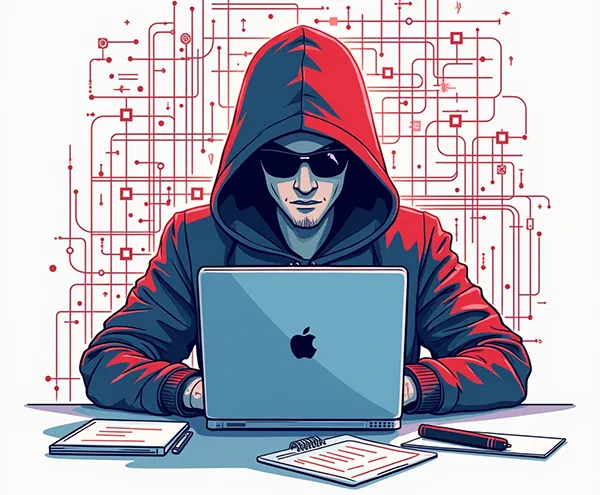
Wordfence, Sucuri, and Other Malware Scanners
Wordfence is one of the most popular and reliable security plugins for WordPress. It offers real-time threat defense, login monitoring, and malware detection. You can explore other top options in our roundup of the most popular WordPress security plugins to determine the best fit for your infrastructure and threat model.
It offers real-time threat defense, malware scanning, login attempt monitoring, and a robust firewall. Its file change detection alerts you when core files are modified unexpectedly, and its live traffic view can reveal brute-force attempts in real time. Sucuri, on the other hand, is a cloud-based solution with a strong reputation for website firewall and DDoS mitigation. It includes external malware detection, blacklist monitoring, and post-hack cleanup services. Both tools can block IPs, scan for spam, and enforce strong login protocols. iThemes Security, MalCare, and All In One WP Security are also solid options, depending on your needs and budget. Choosing the right scanner depends on your hosting environment, technical expertise, and performance considerations. Using more than one scanner (server-side + cloud-based) improves coverage. These tools should be configured immediately after launching any WordPress site.
Server-Side Antivirus Integration
Beyond WordPress plugins, your hosting server should ideally run a server-level antivirus or malware detection engine. Solutions like ClamAV, ImunifyAV, or BitNinja can scan all files on the server, not just WordPress core. These tools detect backdoors, mail scripts, and obfuscated code that may bypass application-level scanners. Server-side antivirus often comes pre-installed on managed VPS or cloud servers provided by high-end hosts. They can detect suspicious file creation, prevent file uploads with malicious extensions, and even isolate infected files automatically. These systems also help block rootkits or cron jobs injected via cPanel or FTP. Combining application-layer scanners like Wordfence with server-layer antivirus gives you defense in depth. Make sure scan logs are reviewed periodically and email alerts are turned on to avoid missed infections.
Automated vs. Manual Scanning: Pros and Cons
Automated scanning tools offer convenience and real-time defense, but they’re not infallible. They can sometimes generate false positives or miss deeply embedded scripts that are obfuscated or injected into the database. However, they’re crucial for detecting known malware signatures and changes in behavior. Manual scanning, on the other hand, is thorough and context-aware but time-consuming and requires technical expertise. It’s best used as a follow-up to automated alerts or when deep-cleaning a hacked site. The ideal approach is a hybrid one: automated tools for constant monitoring, and manual audits for periodic deep checks. Think of it like a home security system: the alarm notifies you of a problem, but it’s up to you to verify and respond. Set a schedule where you do monthly manual reviews and configure your plugins for daily or hourly scans.
What to Do If Your WordPress Site Has Been Hacked
Finding out your site has been hacked can be overwhelming, but having a structured response plan makes all the difference. The first step is to stay calm and prevent further damage by taking the site offline if needed. Then, identify the source of the breach, clean the infected files or database entries, and close the vulnerability. After recovery, steps must be taken to prevent future incidents, including enhancing login security, updating all components, and deploying scanning tools. Finally, restore customer trust by being transparent and securing your site’s reputation across all digital channels. Quick, strategic action can turn a major crisis into a well-managed challenge.
Creating a Clean Backup and Isolating the Infection
If your site is still live, the first step is to take a full backup—files and database—so you can preserve evidence and restore if needed. Do not overwrite your backup with a possibly infected version. Once a backup is created, place the site in maintenance mode to prevent further infection or visitor exposure. Next, create a staging environment where you can perform diagnostics and cleanup. If your hosting plan supports snapshot-based backups, use one from before the incident as your clean baseline. Isolation also means checking adjacent directories or subdomains to ensure the infection hasn’t spread. Never attempt to clean the site directly on production if you’re unsure of the scope—you risk reinfection or incomplete recovery.
Removing Malware and Hardening Site Security
After identifying malicious files or database entries, begin the cleanup. Use trusted tools to quarantine or delete malware. For a structured, hands-on guide, follow our step-by-step malware cleanup tutorial to restore your WordPress site effectively. Once clean, harden your setup with file permission changes, strong passwords, and security audits.
After identifying malicious files or database entries, begin the cleanup. Use trusted tools to quarantine or delete malware. For heavily infected sites, a full reinstall of WordPress core, themes, and plugins may be safer. Change all passwords—FTP, database, admin—and force a logout for all users. Harden the site by disabling file editing via wp-config.php, enforcing strong password policies, and enabling two-factor authentication. Limit user roles and delete unused accounts. Consider implementing a web application firewall (WAF) like Sucuri or Cloudflare. Once cleaned, rescan the entire site to ensure nothing is left. Document the infection’s origin and method to educate your team and prevent recurrence.
Notifying Stakeholders and Regaining Search Engine Trust
Once your site is clean, it’s essential to notify your users, especially if customer data may have been compromised. Transparency helps preserve trust and shows responsibility. You should also make sure your site is secured over HTTPS with a valid SSL Certificate, a visible layer of assurance for both users and search engines. If Google or other search engines flagged your site, request a review through Google Search Console and provide evidence of full remediation. Clean up your brand presence on third-party directories or social profiles that may have been linked to hacked content. Reach out to email providers or blacklist operators if your domain was flagged. Finally, consider a security audit and make your recovery efforts public to reinforce credibility.










Leave a Reply