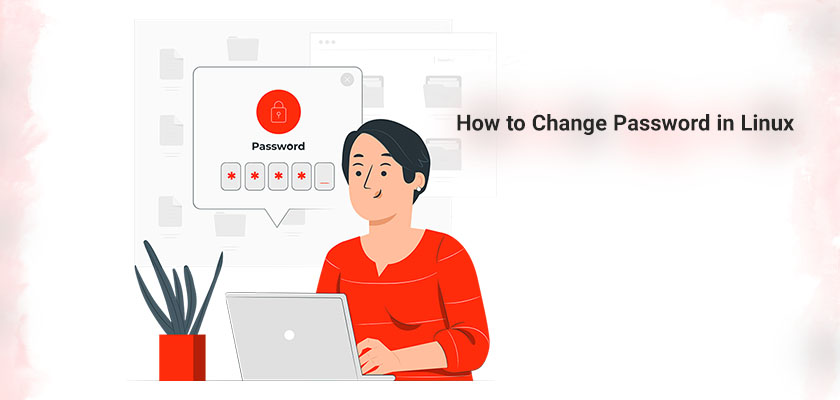
When securing Linux systems, a password is the first line of defense. Although passwordless is an excellent alternative, you may just buy Linux VPS Server; we recommend that you use a password to protect your VPS.
Linux users can change their passwords frequently to strengthen security and make it harder for hackers to break into the system.
Linux provides the “passwd utility” to modify a user account password. Once you buy Linux server, the server itself stores any information related to the encrypted user’s password and password-related details in the “/etc/shadow/” file. Normal users can only change their passwords. You can change the passwords of other users if you’re a root user or have sudo access.
When changing your password, ensure that it is strong and unique. This password must meet the requirements for Linux passwords. A strong password will protect your account against theft and unauthorized access. Strong passwords should have 16 characters, including one uppercase, one lowercase, and one special character. To protect your password from hackers and other unwelcome access, it is a good practice to update it regularly.
How to Change Password in Linux
Once you buy a Linux server, you will be given an email regarding your credentials. By accessing your root, you can change the user password via SSH is the first step. In our previous guide, we discussed how to access Linux using PuTTy.
Changing a Linux user’s password in one command line can be achieved by using the following command:
Keep in mind that only if you are logged in at the root, you can change the user password. If you are not logged in, you will have to enter your password.
It will then prompt you to enter your new password twice in the command line.
You should receive this message to confirm that your password has been changed.
How to Change Password in Linux for Other Users
The passwd command in Linux can also be used to change passwords for other accounts in the system. Follow these steps to do this:
- Log in as the root user. The passwd command is followed by the user’s name.
- This is an example of how to change the password for a user named Admin.
- The terminal will then prompt you to enter your new password twice more.
Enter new UNIX password:
Retype new UNIX password:
- After you have changed the password for the other user, use the Passwd; the following output will be generated by the command:
passwd: password updated successfully
Conclusion
In this article, we discussed how to change passwords in Linux VPS Server. Linux is the most secure OS. Users can set a password to protect their accounts. Normal people can only set the password to their working accounts. To change the password of another Linux user, you will need sudo access or root privileges. The Linux administrators will manage the accounts of users and set and change passwords.
Frequently Asked Question around Changing Passwords in Linux VPS Server
1. Can we change passwords in Linux?
To change the user password, both Linux and UNIX-like systems use passwd.
2. how do I change the password on the Linux server?Simply connect to your server using the PuTTy control panel and use the passwd command; you can change the Linux user password.
3. How do I find my Linux server password?
Each user account is stored in the password file /etc/passwd. The password hash information and optional aging information are stored in the /etc/shadow files.
4. Which command is used to change passwords in Linux?
The passwd command can be used to change passwords in Linux.
5. How do I change my Linux password without knowing?
Login as root and type sudo. You can then create a new password by using passwd [user]. You can also copy any encrypted password from /etc/shadow and transfer it to this user.
Leave a Reply