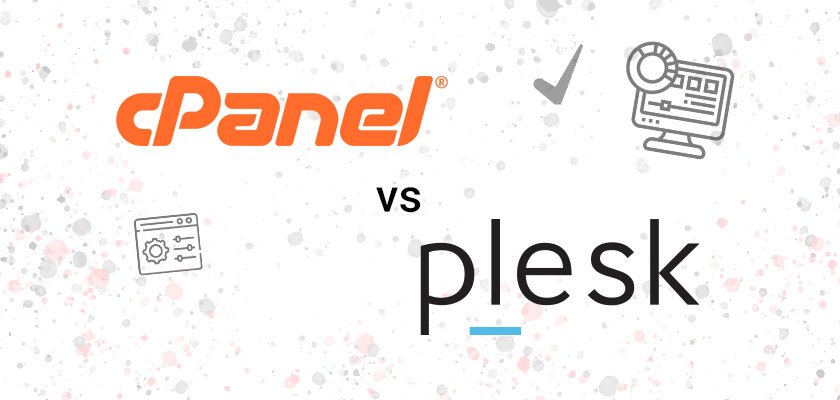
You might be trying to choose the best control panel for VPS for your next project. Here’s where the topic of cPanel vs. Plesk enters play.
These are the most widely used control panels for web servers and the best available solutions available when you buy VPS hosting.
Today we take a deep dive into cPanel vs. Plesk and compare them side-by-side. In this article, we’ll explain the difference between cPanel and Plesk, and hopefully, by the end of this article, you can either buy VPS hosting with cPanel or buy VPS hosting with Plesk.
What Is a VPS Hosting Control Panel
To manage web services offered by a hosting provider, you don’t need to have any administration skills. System administrators prefer graphical-user interface-based control panels because they offer easier and more efficient management and monitoring of all hosting services.
Your services can be managed with the help of mailboxes, DNS settings and server databases. Plesk and cPanel are both considered to be the best control panel for VPS. These control panels allow you to monitor your bandwidth, memory, and CPU. This makes your job easier.
The purpose of the control panel is to manage websites or servers. You need to be aware of whether you require more advanced or basic functionality. A control panel should have a user-friendly graphical user interface (GUI) with security features.
What Is cPanel?
cPanel has been in operation since 1996 and is one of the most highly praised Linux-based Web hosting panels. It allows you to manage all your services from one place. It has been a top-rated web hosting control panel for years. cPanel is easy to use and intuitive. It also works well with other products. It is the industry standard for control panels.
Plesk vs. cPanel comparison shows the amazing variety of features in cPanel. They are all grouped together for easy management. It also has a great GUI that allows you to personalize the appearance of your dashboard. Keep reading with cPanel tutorial if you are new to cPanel control panel.
What Is Plesk?
Plesk was founded in 2000, by Dimitri Simonenko. Plesk is a leading web hosting control panel that hosts and automates website operators. It protects more than 380,000 servers and supports more than 11 million websites through its automation.
Plesk hosting is best for what? Plesk hosting is known for its great GUI and overall usability. It is suitable for Linux as well as Windows-based providers. It also offers excellent security features such as fail2ban.
Major Features in cPanel vs. Plesk
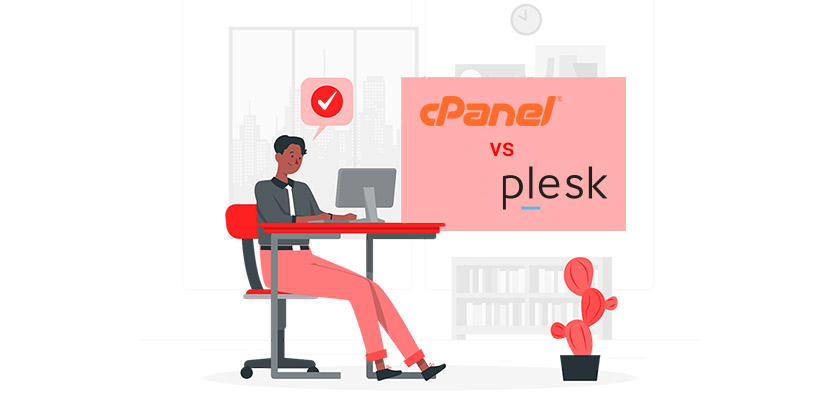
Plesk and cPanel are both great choices when it comes to must-have features. You will find:
- Domain management – Add new domain names, configure them and manage them.
- File management – Upload new files to the server and manage them.
- Email Management – Create new email accounts, manage them and access webmail. You can also configure spam filters, mailing list forwarders, and other features.
- Database Management – Set up and manage databases.
- Stats – See the traffic volume for the server.
- Security – SSL certificates and SSH access. IP blockers.
- Software installers are easy to install popular web scripts like Joomla and WordPress.
There are some distinctive characteristics that make each platform stand out.
cPanel
- This platform is more popular among hosting providers, and it’s usually less expensive for end-users.
- You can set up SSL certificates for free via Let’s Encrypt or AutoSSL. However, you can also switch to Comodo certificates.
- cPanel can be run on fewer operating systems than Plesk, but it does support Amazon Linux.
- You can rely on great automatic backups and restores. There are a few built-in backups and restore options.
Plesk
- Plesk can be run on Windows as well as more than a dozen Linux distributions, including CentOS, Red Hat Enterprise Linux and CloudLinux.
- Support for Docker and Git, Node.js and WordPress Toolkit built-in (great if your goal is to automate WordPress and gain additional management tools).
- One-click for easy SSL integration Plesk will assist you in obtaining an SSL certificate through Let’s Encrypt and integrating it on your site.
- WordPress users have the option to receive automatic updates, bug fixes and patches. Plesk manages most of your WordPress security requirements.
Security – cPanel vs Plesk
Security is a strong point for both Plesk and cPanel. Some of this cPanel vs. Plesk security are known; however, we’ll mention them down below.
cPanel Security
- AutoSSL automatically renews SSL certificates issued by Let’s Encrypt.
- cPHulk protection by brute force.
- Support for CSF (ConfigServer Security & Firewall).
- Email spam filters.
- Every user has access to SSH access and an IP blocker. Hotlink protection, leech protection. ModSecurity. Two-factor authentication.
Plesk Security
- Plesk Firewall is Plesk’s custom firewall you can configure.
- AutoSSL automatically renews SSL certificates issued by Let’s Encrypt.
- ImunifyAV is an intelligent antivirus and monitoring software; one-click malware removal, domain reputation monitoring, and blacklist status check.
- Fail2ban is a tool that scans log files to ban IP addresses suspected of doing malicious activities.
- Email spam filters.
Pricing – cPanel vs Plesk
Plesk vs. cPanel has different pricing plans depending on the services they provide. To ensure that you are getting the best option, make sure you read the description of the product you’re purchasing.
Plesk Pricing
Plesk offers three plans for dedicated servers and VPS hosting.
Main features of Plesk
- If you manage more servers than 20, you may be eligible for their partner program.
- You can also choose to pay monthly.
- Additional discounts are available if you choose to sign up for an Annual Plan
cPanel Pricing
cPanel has three options: Solo, VPS, or Dedicated. You can choose to pay monthly or annually.
Main features of cPanel
- Extra 30% Discount for Partners
- You can also choose to pay monthly.
- Additional discounts are available if you choose to sign up for an Annual Plan
cPanel vs. Plesk – Which One’s Good for WordPress?
Plesk works in the same way as WordPress Dashboard. You can manage Plesk Onyx easily if you are familiar with the WordPress Dashboard. The toolkit comes with WordPress and makes it easy to install. Click installation of WordPress is also available through cPanel.
Plesk vs. cPanel – Which Control Panel Is Better?
Your web hosting control panel plays an important role in how you interact and communicate with your server. Your control panel will give you all the features that you need for your project.
- cPanel is a popular web hosting service because it is easy to use and can be used with Linux-based servers that power most of the Internet.
- Plesk is better if you want to use multiple servers from the same control panel.
- Plesk offers separate licenses for 10-30 sites. It is cheaper to have more sites.
- cPanel is a cheaper option if you have many sites.
- Plesk is a better choice for beginners who are just starting to build a website.
Conclusion
Both server management and system brands offer excellent products. You can choose from either of these options depending on your needs and how familiar you are with hosting platform control panels. Plesk is able to run on both Linux and Windows servers. cPanel, however, is better suited for Linux servers.










Leave a Reply