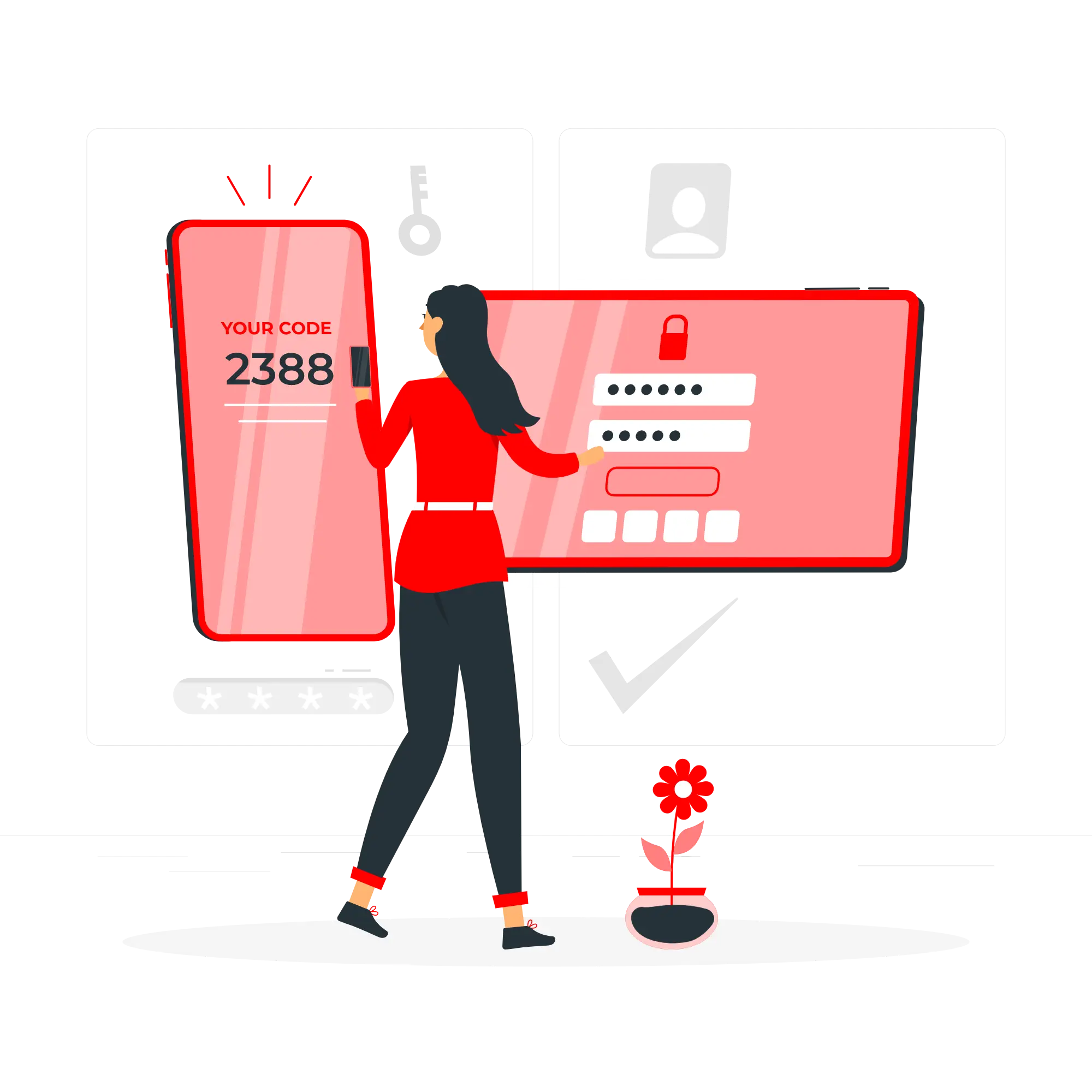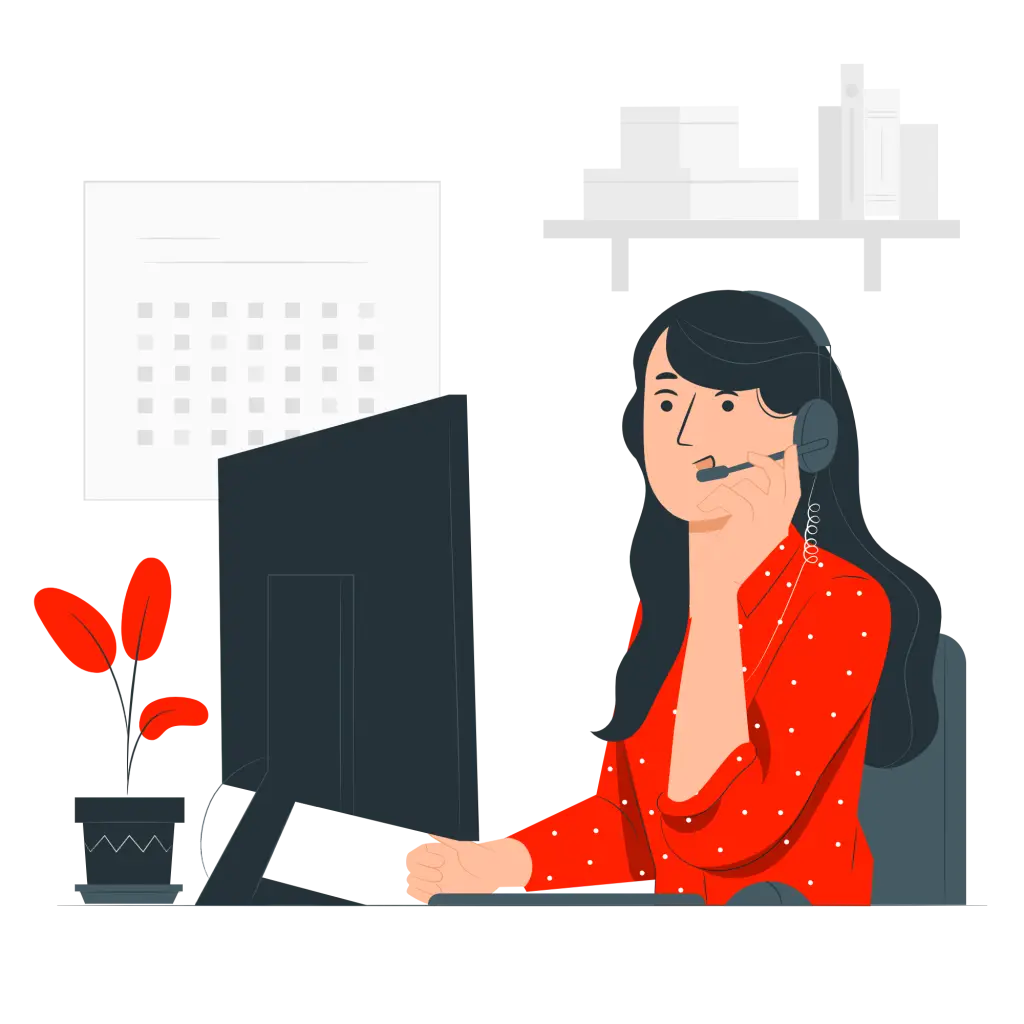Here Is the Best Minecraft Server Hosting
Dive into a world of endless possibilities with the best Minecraft Server hosting available! Whether you’re exploring new game updates, discovering exciting mods, or building your dream world, our powerful hosting solutions ensure a seamless experience. Join one of the biggest gaming communities, enjoy lag-free performance, and unlock full control over your server.
With our variety of hosting plans and advanced features, you can easily find the perfect fit for your needs. Enjoy lightning-fast load times, robust hardware, and unmatched security to keep your world safe. Start crafting your adventure today with our reliable, high-performance servers and create a gaming experience like no other!