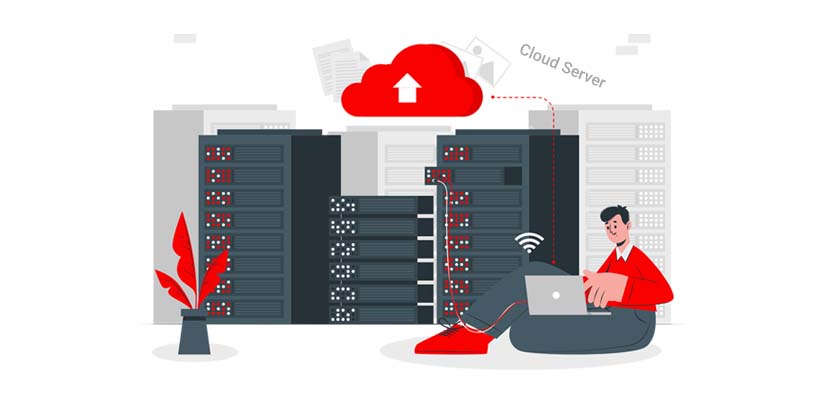
Computers, computing, and IT can be tangled and difficult. When you leave out the technical aspects the language can be difficult for people who aren’t experienced. With acronyms being used frequently, it can be more difficult for people who do not understand the terminology.
However, one word that almost everyone is familiar with, even if they aren’t aware of the technology behind it is the cloud. Cloud storage, cloud Platforms, cloud computing, and cloud environments all these terms are all commonplace in our language. One term that is still able to make some people confused is the term “cloud server”. Is it really a cloud server? How do you work it? What is its role in the modern world of business? What is a cloud server? What are the types of cloud servers?
What Is Cloud Server?
Clouds are typically used to mean a variety of servers that are connected to the internet. They are leased as part of an application or software service. Cloud-based services may include hosting on the web sharing, data hosting as well as software or application use.
“The cloud” can also mean cloud computing, in which several servers are connected to take on the burden. In other words, instead of a powerful machine, the most complex processes can be shared across several smaller computers.
One benefit that cloud storage has is that it is comprised of multiple distributed resources working in a single – often referred to as cloud storage that is federated in all types of cloud servers. Clouds are resistant to faults due to the spread of data. The cloud’s use is a good way to limit the creation of multiple versions of files because shared access is granted to files, documents, and other data.
How Does a Cloud Server Work?
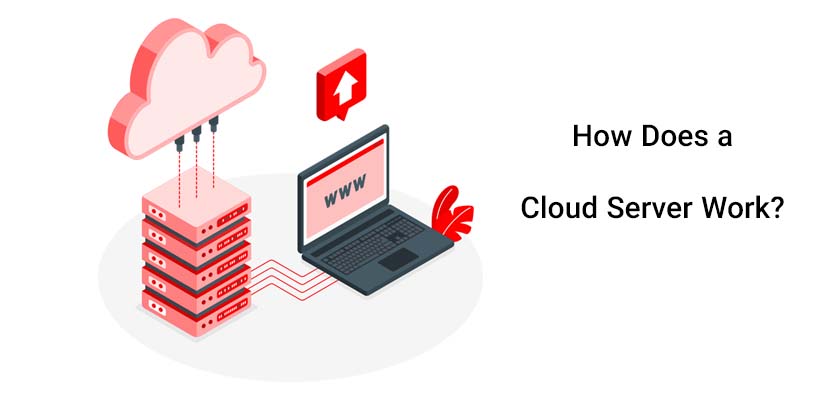
The best method to think of cloud computing is to not think of it in terms of a unique structure or location instead, it is a collection of electronic structures that could contain information, data applications, and other information in various locations and on different computers.
In addition to different aspects related to cloud computing or cloud-based services, businesses can choose to lease space on servers that are virtual cloud servers, saving on their space and as well as money. The financial savings are realized in the form of eliminating the costs of capital expenditure, and also avoiding the costs for maintenance and upgrading. Smaller businesses must be extra cautious when it comes to their expenditure.
This arrangement also benefits the company since they profit from the economies of scale by offering the same service to multiple customers.
Storage resources are most likely the most popular use for cloud computing, however with the growth of speed, bandwidth, and lower prices, the cloud is also among the primary factors that have led to the development of anything as a service (XaaS).
With the capability to make use of cloud storage to store not just information and data, but also host applications software (SaaS) as well as the unification of communications (UCaaS) platforms, and much more.
Another advantage of the cloud is that you’re not restricted by the quantity of data you can save or utilize like you would with traditional hardware choices. Instead of paying for everything upfront (as you would using old-fashioned apps and software) it is possible to rent or lease the solutions on an annual or on an as-needed basis. So, now that you know what is a cloud server, let’s talk about the benefits of a virtual cloud server and compare the differences between cloud and server.
What Are the Benefits of a Cloud Server?
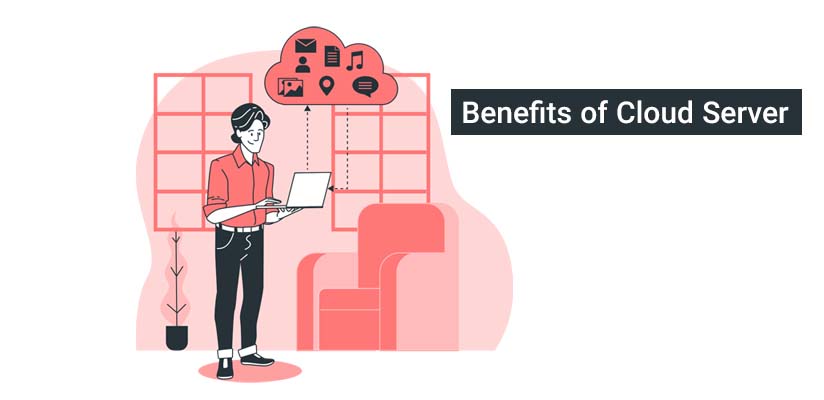
The best cloud servers provider tends to offer user security and stability since any software issues are not impacted by your system. Cloud servers from other providers won’t have an interfere with your cloud server and reverse. If an individual user overloads their server in the cloud, it won’t have any impact on your cloud server. This is not the case with cloud servers vs physical servers.
Cloud servers are reliable and fast. They are also secure. They do not have the hardware problems that are common to physical servers. They tend to be the most reliable choice for companies looking to save money on IT.
Cloud servers give you the fastest service for your cost. You’ll receive greater resources and faster service than similar prices for physical servers. Cloud-hosted websites will operate more quickly.
The cloud servers can be scalable. cloud servers. It’s simple and quick to upgrade your server by increasing memory and disk space and is also less expensive.
The Advantages and Disadvantages of Cloud Servers
The pros of using cloud servers–cost-effectiveness, scalability, and flexibility–far outweigh the cons. However, for certain organizations cloud servers won’t fulfill all their requirements.
One of the issues is that you have less control as a company that uses cloud services doesn’t control its own infrastructure internally. If a cloud service has an outage or slows because of an unexpected demand from other customers they will have to wait for the cloud provider to resolve the problem.
It’s the reason why some companies opt to utilize a mixture of on-premises and cloud infrastructure. The latter is able to be allocated to high-security or mission-critical tasks that are in their own hands.
Different Types of Cloud Server

There are two types of cloud servers.
Logical Cloud Server
Cloud servers are classified as logical when it’s provided via server virtualization. In a logical cloud server, the physical server is split into several (depending on the needs models, needs, etc.) logical servers. Each logical server within this system will come with its own operating systems, like Linux, and user interface and applications. But they will also share physical components with the parent physical server.
Physical Cloud Server
Although you can still connect to your physical server through the internet, it’s never shared, nor is it distributed. It’s usually referred to as “dedicated cloud server” or bare-metal.
Difference Between Cloud Server vs Physical Server?
“The cloud” has become a synonym for the Internet generally. However, there are many clouds, both private and private, made up of any group of servers connected to each other that provide computing resources via the internet.
Cloud servers can be different from a traditional dedicated server. Although the cloud server’s resources can be shared with several users while a dedicated server was created for sole use by a single business. It has to be established and maintained by the company and cloud servers can be owned and operated by a third party.
Cloud Server vs Virtual Server

Scalability: One of the biggest complaints against Virtual Private Servers is that they’re not scalable. In contrast, the infrastructure of a cloud permits for scaling either up or down based on the demand. Vertical scaling increases the size of your server to ensure you can cope with any growth that occurs. Increase and provision bandwidth, RAM, and computing resources at a moment’s notice, with no reboot, is required.
High Availability: For the highest level of availability cloud is the ideal choice due to its failover safety. With the cloud, your virtual server will always be accessible. When a server goes offline, Cloud VPS can share the workload of one server to other servers connected to the infrastructure. However, this is not the case with VPS as there is only the virtualization software running on the hypervisor, which could result in interruptions. Cloud-based setups include several servers running on the hypervisor that hosts and manages those virtual computers. On-demand backup allows the deployment of several backup servers for total data protection and redundancy.
Customized Infrastructure: Although every decent provider can provide at minimum kind of customization for their VPS servers, cloud servers are on an entirely new level. Pick from hundreds of OS and app templates, or design your own template. Determine exactly how much storage you need and then create tiered storage setups that have multiple SANs for each cloud. Include additional tools like an automatic load balancer, and an anti-spoof firewall include a few other customized frameworks and tools.
Which Server to Pick? Cloud Hosting vs VPS Hosting
As mentioned above, VPS hosting is typically less efficient as it assigns the same number of resources per client. Thus, if the need grows, the system will not be adequate to handle the extra flows. It would fail. It’s the same in the event that the server fails.
Cloud hosting however is a different approach to tackling growth. In the cloud, websites are hosted by an array of unifying computing resources. This basically means that when one server has reached its peak performance, another server is also ready to work. If a server goes down and the website is not able to function, it will operate as different servers continue to handle the traffic.
If you are looking for security and reliability and robust functionality, then Cloud hosting is an excellent option. Recent price cuts in cloud infrastructure by Amazon and others suggest that the market is bursting with growth potential. Additionally, it indicates that cloud-based hosting services are becoming cheaper too.
VPS was designed for those who want to host only a site. Although it’s strong, VPS does not guarantee the availability of your site should it fail due to excessive traffic or a technical issue.
Conclusion
The move to cloud servers makes good business sense, and in many cases economically sound. However, it’s not something that should be made in a hurry without taking into consideration all pertinent aspects. Spend time to think about the needs of your company, and which factors in financial and technical aspects are crucial.










Leave a Reply