competitive digital ecosystem, generic content simply doesn’t cut it. Users expect tailored, intuitive experiences that reflect their interests, behavior, and intent. This is where AI-powered personalization comes into play — a transformative approach that analyzes real-time data and user signals to dynamically shape web content.
Artificial Intelligence enables websites to adapt on-the-fly: from altering headlines to recommending products, adjusting layouts, or serving different CTAs based on who’s visiting. Personalized content not only improves user engagement and satisfaction, but also drives stronger conversion rates and brand loyalty. Major platforms like Netflix, Amazon, and Spotify have set high standards — and now, even smaller websites are expected to deliver similarly ad aptive experiences.
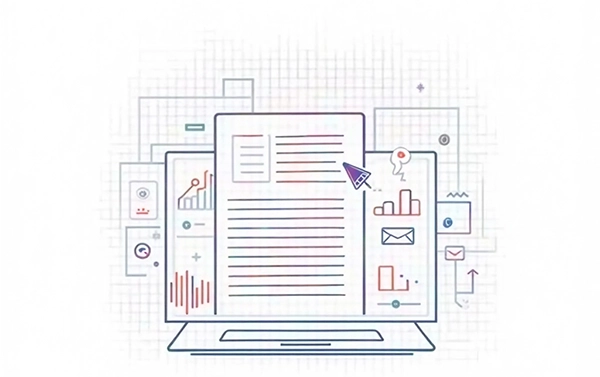
This shift isn’t just about UX anymore; it directly influences SEO, session duration, bounce rate, and even revenue. As AI becomes more accessible through SaaS tools, personalization is no longer a luxury it’s a necessity. In this article, we explore how AI can personalize your web content, the tools you can use, and best practices to do it ethically and effectively.
What Is AI-Powered Personalization in Websites?
AI-powered personalization refers to the use of machine learning and data analytics to adapt website content, design, and user interactions based on each visitor’s unique behavior, preferences, and context.
This includes:
Showing different banners or headlines based on user location.
Recommending blog posts or products based on browsing history.
Automatically adjusting UI elements like button colors or layouts for better engagement.
Using predictive analytics to suggest next steps for users.
Unlike traditional personalization (which relies on static rules), AI-driven systems continuously learn and optimize content delivery in real time. The result is a seamless, dynamic experience that feels intuitive and relevant — often before the user even realizes what they need.
Today’s users are overloaded with content—and they’ve learned to ignore most of it. That’s why personalization has become one of the most powerful tools for improving user retention, engagement, and conversion.
Here’s why it’s essential:
Higher engagement: Personalized recommendations can increase click-through rates by up to 80%.
Better UX: Visitors feel understood when content reflects their needs and context.
Improved conversion: Tailored calls-to-action (CTAs) and product suggestions reduce friction and guide users smoothly through funnels.
Lower bounce rates: Irrelevant content is one of the top reasons users abandon sites early.
From e-commerce to SaaS platforms and content-heavy websites, personalization helps create value faster—before users lose interest.
How AI Learns User Behavior and Segments Audiences
AI personalization engines rely on a mix of first-party data, behavioral signals, and contextual information to tailor the experience in real time. Here’s how it works:
Tracking user behavior: Tools collect data on clicks, scroll depth, session duration, previous visits, and search terms.
Analyzing intent: Algorithms identify user goals (e.g., buying, reading, signing up) using pattern recognition and predictive modeling.
Segmenting users: AI groups visitors based on demographic, geographic, psychographic, or behavioral attributes.
Dynamic content delivery: Once segmented, each user gets content that aligns with their preferences, whether it’s product suggestions, layout variations, or even personalized email flows.
The result is an ever-evolving loop of feedback and optimization—fine-tuned for ROI.
Examples of AI Personalization in Action
AI-powered personalization isn’t a theory—it’s being applied daily across industries to boost user satisfaction and business performance. Here’s how it’s implemented in various contexts:
Ecommerce
Product Recommendations: Tools like Nosto or Dynamic Yield suggest items based on browsing history, purchase behavior, and cart activity.
Dynamic Pricing: Some stores personalize discounts or bundle offers depending on user segmentation and loyalty tier.
Personalized Homepages: Returning users see products aligned with their preferences or past interests.
Content & Blogs
Smart Article Suggestions: Systems like Jetpack or AI-based content engines show related articles based on reading patterns or time-on-page metrics.
Newsletter Personalization: Email tools (e.g., Mailchimp + AI plugins) deliver content based on subscriber interest, click-through rate, and activity.
SaaS & Web Apps
Onboarding Flow Adaptation: Tools like Pendo or Appcues adjust onboarding content and UI flows depending on user role, behavior, or past interactions.
Feature Recommendations: Based on user’s frequency, goal, and actions, AI suggests unexplored features or automations that match their needs.
Personalization powered by AI improves usability, customer journey fluidity, and revenue across all these verticals—especially when backed by clean data.
Types of AI Models Used in Website Personalization
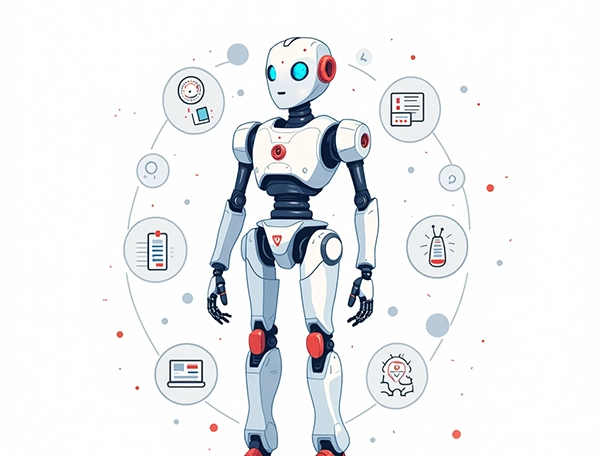
AI-powered personalization relies on different types of machine learning models, each suited for specific user behavior and content optimization tasks:
Recommendation Systems
Collaborative Filtering: Suggests items/content based on behavior of similar users.
Content-Based Filtering: Recommends similar items to those a user has interacted with (e.g., same tags, categories).
Natural Language Processing (NLP)
Analyzes user search queries, reviews, or on-site behavior to extract intent.
Powers chatbots, semantic search, and tailored article summaries.
Predictive Analytics
Uses historical data to anticipate future actions (e.g., purchase probability, churn risk).
Helps in sending personalized offers before user disengagement.
Clustering Algorithms
Segments users into meaningful groups without predefined categories.
Enables hyper-targeted messaging, UI variants, and navigation logic per group.
These models form the invisible engine that drives seamless, personalized experiences across a site without manual rule-setting.
Essential AI Tools and Plugins for Personalized Web Experiences
To implement AI-driven personalization without building from scratch, various tools and platforms are available:
AI-Powered Personalization Platforms
Optimizely (formerly Episerver) – Offers A/B testing with AI-based content targeting.
Dynamic Yield – Real-time behavioral targeting and predictive recommendations.
Segment + Amplitude – For behavioral data enrichment and predictive insights.
Plugins & Integrations (for no-code/low-code teams)
RightMessage – Personalizes calls-to-action and headlines per user segment.
Adobe Target – Enterprise-level multivariate testing and AI content delivery.
Zoho PageSense – Combines heatmaps, goal tracking, and AI suggestions.
Chatbots & On-Site Assistants
Tidio, Drift, or Intercom – Use AI to personalize chat experiences and recommend content/products based on live interaction.
The right stack depends on business size, traffic volume, and content strategy—but starting small and scaling is fully possible with modular tools.
Real-time Personalization vs. Static Personalization: What’s the Difference?
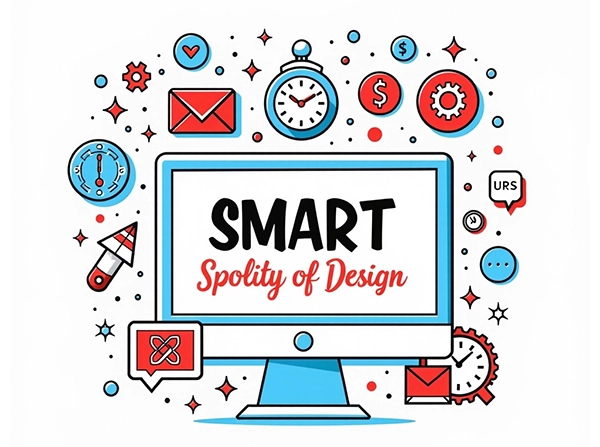
Understanding the difference between real-time and static personalization is critical for choosing the right strategy:
Real-time Personalization
Adjusts content dynamically based on current session data (location, device, referral source, actions taken).
Examples:
Displaying different hero images based on geolocation.
Showing custom pop-ups based on scroll behavior or cart abandonment.
Requires faster data processing, JavaScript-based delivery, or edge computing.
Best for websites with high traffic or time-sensitive offers.
Static Personalization
Uses historical data or fixed rules defined by marketers (e.g., “Users from country X see banner Y”).
Examples:
Preloading different homepage versions based on known user segments.
Email sequences triggered by previous actions (e.g., last purchase).
Easier to manage and often lower in cost and complexity.
✅ Pro Tip: Most high-performing websites use a hybrid approach, combining static rule-based logic with real-time adaptive components for the best of both worlds.
Privacy and Ethical Considerations When Using AI for Personalization
While personalization enhances UX, it must not come at the cost of privacy or trust.
Key Concerns:
Data Transparency: Always inform users what data is collected and how it will be used.
Consent Management: Ensure cookie tracking and profiling follow GDPR, CCPA, and local privacy laws.
Bias in AI Models: Biased training data can lead to unfair or inappropriate content recommendations.
Over-Personalization Risk: Avoid the “creepy” factor—showing users that you know too much can be off-putting.
Best Practices
Use anonymized behavior data whenever possible.
Offer opt-out options for targeted content or recommendations.
Regularly audit AI models for fairness and explainability.
Personalization must serve the user’s intent and comfort, not just business KPIs.
Case Study: Impact of AI Personalization on Conversion Rates
To illustrate the power of AI personalization, let’s examine a real-world scenario from an eCommerce brand that implemented dynamic content optimization.
The Problem:
A mid-size online retailer had a high bounce rate (65%) on product category pages and low add-to-cart rates (1.2%) despite having strong organic traffic.
The Solution:
They integrated an AI-based personalization engine that:
Tracked real-time user behavior (e.g., clicks, scrolls, time on page).
Reordered products based on each visitor’s interest profile.
Displayed exit-intent pop-ups with personalized offers.
The Results (After 6 Weeks):
Bounce rate dropped to 48%
Add-to-cart rate increased to 3.6%
Average session duration grew by +32%
Overall revenue saw a 19% uplift
This case study proves that tailored experiences convert better—especially when paired with AI’s ability to adjust in real time.
Building a Roadmap for AI-Driven Personalization on Your Website
Implementing personalization at scale requires a clear roadmap. Here’s a step-by-step guide:
1. Define Goals and KPIs
Identify what success looks like—better engagement, increased sales, reduced bounce, etc.
2. Audit Your Current Stack
Evaluate your CMS, analytics tools, and data sources. Are they ready to feed and support AI systems?
3. Segment Your Audience
Use behavior, source, and demographics to define initial customer clusters.
4. Choose the Right AI Tools
Options include:
- Optimizely, Dynamic Yield, Adobe Target for enterprise-level needs.
- If-So, Logic Hop, or PersonalizeWP for WordPress sites.
5. Start with High-Impact Zones
Focus first on homepages, product listings, and CTAs where personalization will make the biggest difference.
6. Test, Measure, Iterate
Use A/B testing and session recordings to understand what works and scale gradually.
Frequently Asked Questions (FAQ)
1. Can AI personalization work for small websites with limited traffic?
Yes. Even low-traffic websites benefit from AI-based segmentation and content targeting, especially for improving bounce rates and user engagement.
2. Is AI personalization difficult to implement without a developer?
Not necessarily. Many AI tools offer no-code or low-code solutions that integrate with CMSs and provide visual interfaces for setup.
3. Will AI personalization affect site speed or SEO?
If implemented properly, no. Most tools are optimized for performance and use asynchronous scripts that don’t block rendering or indexing.
Conclusion
In a digital environment where users expect relevance and speed, AI-powered personalization is no longer a luxury—it’s a necessity. By analyzing real-time behavior and adapting content dynamically, businesses can significantly boost user engagement, reduce churn, and drive more conversions. From simple product recommendations to full-page dynamic layouts, AI gives brands the power to scale personalization efforts like never before.











Leave a Reply