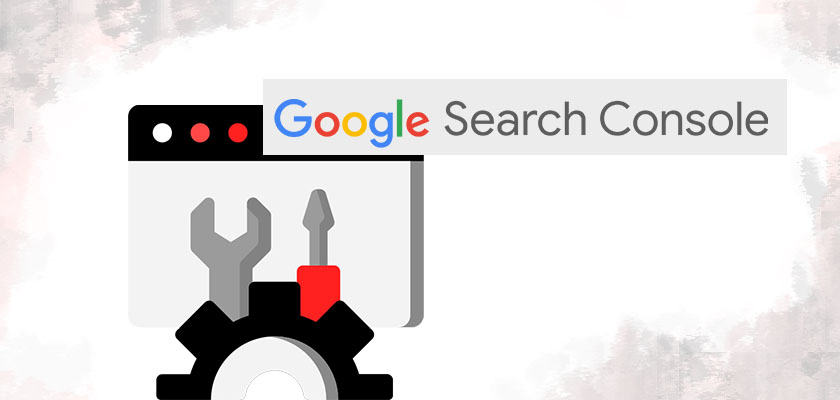
One of the top SEO tools that you can use is Google Search Console. Google Search Console (previously named Webmaster Tools) is an assortment of tools that assist in ensuring that your website is in good shape and Google-friendly. However, it can do much more than that.
It’s not just a way to help to identify any SEO technical problems, but it will also assist you in understanding the top pages and seeing the places you rank, as well as help you improve the amount of organic traffic you receive.
Google Search Console (or GSC) is absolutely free, and every website regardless of what platform it’s built can use it. To get the best from it, you have to be sure to set it up properly and understand what measurements mean and what features it offers. In this article, we’ll discuss how to use Google Search Console and what is Google Search Console.
What Is Google Search Console?
Google Search Console is a free software that allows users to evaluate the traffic on their websites and performance on keywords, repair issues, and also receive emails from Google concerning their site. It gives insight into the performance of a site on the organic front in addition to methods to improve your site’s position to be included in search results in Google.
Google Search Console was created by Google around 15 years ago when it was formally titled “Webmaster Tools.” Since its launch, the name has changed, and its functionality has evolved significantly. However, its goal is exactly the same.
It isn’t possible to use Google Search Console for direct modifications to your website. However, you are able to utilize it to upload websites for inclusion in the Google index to ensure the URLs of your website are safe and also to look for any errors on the domain’s property.
To help with SEO specifically, Search Console is a good tool to adjust the strategy. Information you obtain via Search Console can help businesses find new opportunities to rank and boost the performance of their existing ones and discover the exact reason why people visit their site. This is a vital device for businesses that relies on their site to improve the user experience or bring leads from organic traffic.
After you’ve created an account and learned how to set up Google Search Console (which is really simple, all you need to do is add a TXT DNS with your website’s verification code and you are done), it is time to start exploring the possibilities of what Google Search Console is used to do in SEO for your WordPress Website.
What Is Google Search Console Used for?

This Google Search Console guide has basically explained the basics of what this tool can do. Also, we’ve discussed some of the ways Search Console can help businesses improve their monitoring of the performance of their websites online for example for WordPress websites, you can buy WordPress web hosting or use a simple yet powerful WordPress website design. In reality, Search Console is a pretty strong platform, with numerous options for various purposes. It’s possible that you don’t know the entire list until you know about them individually. However, we will go over some of its most useful features below.
It’s true that there are some similarities between Google Search Console and Google Analytics because both let you measure visitors to your website and allow you to divide visitors by URL as well as mobile as opposed to Desktop. The similarities, however, are pretty much over.
Using Google Search Console for Traffic
The most important resource in Search Console can be found in the performance report. The name suggests that this area of the website provides businesses and marketers with crucial information about their overall performance. It can also assist them in tracking important KPIs to ensure business success and continuous development.
The report’s Performance provides statistics regarding organic traffic that is coming into sites of businesses and also each individual URL. It provides details on the number of clicks, impressions, and click-throughs, as well as average rankings for keywords. Let’s look at each of them:
- Clicks: This measures the number of clicks originating from Google searches that result in visitors to your website’s property. In contrast to Google Analytics, these clicks don’t necessarily indicate user’s sessions (a time period during which users browse the website) or views of pages (the amount of times pages are viewed over the course of their visit). They are just clicks. This is the main reason why the amount of clicks that you can see on the Search Console doesn’t always match the number of sessions in the reports on page-loading for Analytics since Google uses these measurements with slight differences in terms of terms.
- Impressions: This is the term used to describe the number of links on your website a person could see on Google result pages (even if the search result was not scrolled to view). An easier way to describe impressions is to say that they are how often your site shows up on search results, even when they do not receive clicks. Results aren’t considered impressions if they show up in the next set of search results, but the user didn’t click on them.
- CTR: It is a metric that refers to click-through rate and can be used to determine the number of clicks that a site receives in relation to the number of impressions that were received.
- Average position: It is the place of the most prominent results from your website with a particular search term. This is because the position changes frequently and can vary by just a couple of positions.
The purpose of these measures is in the context of the person. Their value to businesses metrics is that they provide businesses on the internet a way to easily assess the success of their SEO campaign’s success, in addition to providing information to improve SEO strategies.
Search Console isn’t just for searching for new keywords to target or establishing an SEO campaign. It offers return statistics that could be utilized to adjust and refine SEO campaigns to the next level. Search Console allows businesses to classify each metric using high-low or vice versa. It can also conduct period-over-time (POP) analyzes to find changes in trends. They also permit users to export their information as well.
Using Search Console for Technical Site Health
Alongside the stats that will help you formulate the marketing strategy you employ, Search Console is also created to ensure that the site’s position on Google is not damaged and you’re not making mistakes that may harm your ranking.
This is where Google provides a couple of reports that will help websites to ensure they’re not punished for breaking Google guidelines, are free of errors, are mobile-friendly, don’t run too slow, and so on. As mentioned above, having a proper WordPress hosting can save a lot of hassle when it comes to your website’s technical health.
The Index Coverage Report
The report on coverage allows site owners to know how they’ve been covered by Google’s index. In this manner, they are able to determine the extent to which their website has been included in the index to ensure that their site is as well-known in terms of SEO as it ought to be.
According to Google, they should expect to be able to see your site’s growth in the amount of “valid” pages over time since Googlebot is able to index more websites. Actually, there are four message statuses for your website:
- Errors: It means pages that are not indexed. By clicking on this report, it will provide a detailed list of specific issues and will be able to identify issues with your website. The first priority should be fixing the issues first.
- Warn: The page is being indexed by Google. However, there is an issue that needs to be rectified.
- Exclusive: The page is not listed in Google’s index, usually because of a valid reason or simply because Google believes that the site owner is not interested in having the website indexed. It includes pages that are not Canonical and pages marked with “no-index” tags, or due to the fact that pages look like duplicates of pages that are indexed or Google chose their own Canonical.
- Valid: These are pages that are safe and well-indexed!
That means Google Search Console can be used for indexing and errors within the site. These issues can be passed on to the webmaster or the developer of the site to fix.
What exactly does Google Search Console do to aid businesses in addressing issues that are in their report of coverage?
It’s true that Search Console doesn’t integrate with websites in a manner that allows websites to immediately solve these problems. It does, however, allow websites to keep track of their health, and they also have ways to request verification when the issue has been resolved and if the website’s owners consider that any errors detected in the software aren’t correct.
The Sitemaps Report
The Sitemap section in Search Console is used for the submission of a website’s complete list of pages to ensure that Googlebot will be able to easily and faster browse these pages. This step is actually supported by Google!
It is possible to use your Sitemaps report to notify Google about any new sitemaps that are added to your site, check the frequency with which they are examined, and also to determine any mistakes that Google discovered while parsing the submitted sitemaps.
Also, it gives an overview of how many new URLs were identified through Google directly through your website map.
URL Inspection Tool
It is also possible to check the functioning and status of each URL on your website by testing their URLs using the URL inspection tool that is available within Search Console.
The tool specifically lets users verify that the page is listed in its Google index (or check if it isn’t), and they are able to ask for indexing on this site as well. Additionally, they are able to view renderings of pages. They can also test the page to verify that Googlebot is able to read the page as well as view resources loaded and determine if the webpage has been canonicalized by Google.
When using Google Search Console in SEO, it is an excellent method for individually looking over pages for difficulties or for requesting indexing to ensure that any recent modifications are spotted more rapidly.
Manual Actions Report
The manual actions report will alert you when your website is subject to a manually issued penalty by a human reviewer from Google. If this happens, parts of or the whole of the site might not appear in the search results.
A website will be penalized via a manual procedure when it’s not in compliance with the webmaster guidelines of Google generally if it looks like the site is manipulating its position in search results by using untruthful SEO techniques.
Removals Tool
This tool permits webmasters to temporarily eliminate their sites from Search Results. It won’t prevent Google in its search for your site; however, it does block the pages from showing up in search results (for around six months).
It’s not a good tool for removing pages from the search engine permanently. A more effective method is to just erase the page and block access to it with the use of a password or apply a meta-no-index tag to block Googlebot from indexing the page.
Core Web Vitals Report
The report was formerly known as the “Speed Report” and gave webmasters insight into their websites’ loading speeds, including the rankings of “Slow,” “Moderate,” and “Fast.” But Google has updated the area in Search Console to provide specific information regarding a few important performance metrics based on user experience. Keep in mind, having an optimized WordPress website design can tremendously help with your site’s speed.
The report evaluates LCP, FID, and CLS on pages within domain properties. These measures are intended to provide webmasters, as well as marketers, an understanding of the performance of their websites in the key areas of the user experience. Recently, Google has been pushing the user experience as a key component of website design. It included ranking factors in the algorithm to show this. They’re now saying that LCP, FID, and CLS are also going to be integrated into the algorithm used to rank websites.
What do these numbers mean:
- LCP is the “Largest Content Paint.” It is essentially created to determine the time it takes relevant content to be displayed on a web page.
- FID is “First Input Delay,” in essence, how long it takes for a user to use the site’s features.
- CLS can be described as a “Cumulative Layout Shift,” which determines how much the layout changes during loading.
It allows businesses to review statistics about the load speed of their website’s pages. The data on performance is determined using actual user data Google has compiled.
The longer load time of a page may also lead to a bad customer experience that can lead to an increase in bounce rates.
Mobile Usability Report
The Search Console’s Mobile Usability report gives the most comprehensive information regarding mobile compatibility and the potential issues mobile users may encounter on your website. The report lists the pages with issues viewing on a smartphone.
If any of the pages in the “Errors” or under the “Error” tab have issues that may hinder their mobile-friendly design, all other pages can be marked in the category “Valid.” This allows businesses and marketers to look over their websites’ layouts and mobile settings in order to ensure that the site provides the most pleasant experience when using mobile devices.
Websites that are mobile-friendly are also more likely to perform better on search results for mobile Google outcomes.
These are only some of the primary tools available on Search Console. Based on the kind of company you run and the way that your website is designed, you may get additional reports accessible to you. As an example, Search Console is also used to inform business owners regarding their structured-data products and breadcrumbs, review excerpts, plus more! They will only pop up in the event that you’ve got specific features integrated into your website.
Conclusion
Google Search Console gives you significant insights into the performance of your website in addition to the best ways to attract the attention of Google. Once you’ve learned how to improve traffic through Google Console, learn how you can use GSC information to address problems with your website in the future.










Leave a Reply