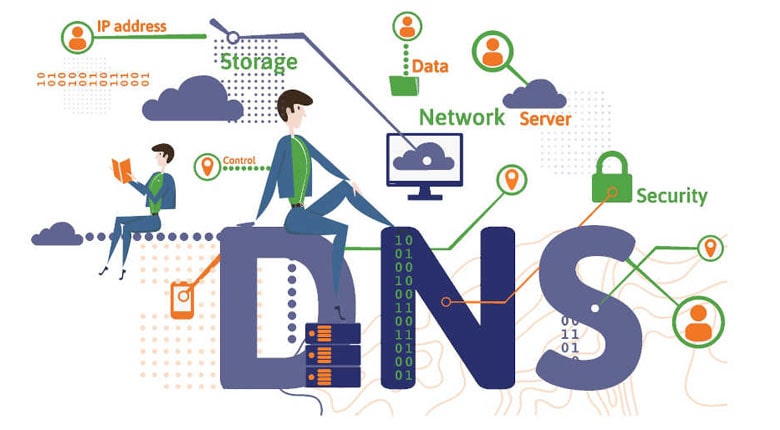
Do you know how you can see any web page on your browser? There should be a connection between servers and your system that receives any data and display it to you. DNS is this connection that every domain name should include. In this article, we will discuss what is DNS and how DNS works in 7 steps.
First, let’s have a brief introduction to DNS.
Each web hosting or server hosting service gives you a space on theirDomain registration servers which helps you to upload your website with any types of content after you have done your website domain registration. You need to deliver your content all around the world and introduce your services or products. All of these processes will be done by your website domain name. Without any address, nobody would find you through the Internet. Browsers need your domain name to send their requests to the proper servers. In this step, your domain name needs to be changed from alphabet format to the number format to be readable for the virtual world. This is why we need a translator that is named DNS and will this favor to us.
All of the content which you see on the web are translated into a human-readable format of content. We can’t memorize the website’s domain name in the number format, so we need a machine that would translate these unreadable data to the readable format.
For example, if you search for a domain name such as mydomainname.com, servers are unable to receive and understand such text format. So this domain name should be changed to a format that is readable for them. Since virtual machines can make connections just in number format, the request for that domain name should be changed to something like 127.140.33.42 which is readable for virtual machines.
In this stage, DNS has been designed with the main function of translating domain names to IP addresses which browsers would be able to read them and load the requested resources.
What Is DNS?
DNS or Domain Name System is the main part of the internet that matches the domain names to the number format of that domain. You should know that every device connected to the internet and also all websites have their own IP address. These IP (Internet Protocol) addresses should be returned to a format that enables us to read and memorize them. Suppose that you need to remember the IP address like 56.301.178.180 which is so confusing. Here the DNS comes to help us and translates this string of numbers to an easy name such as mydomainname.com. How to DNS work is a complicated process in which any domain name returns to a readable language for global Internet machines.
Why is DNS Important?
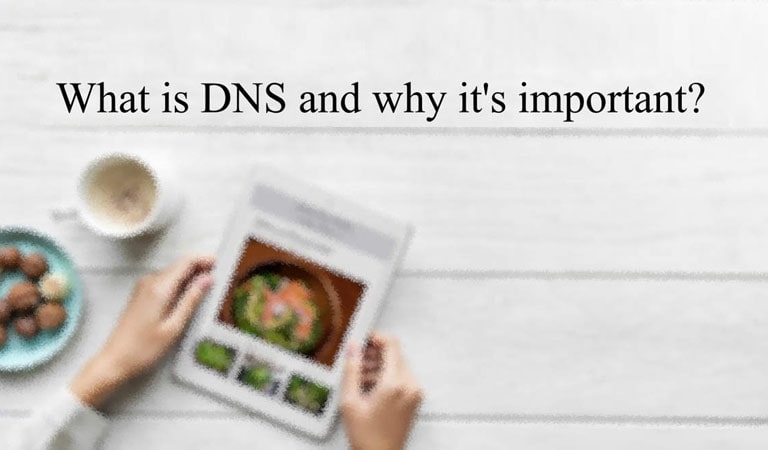
There should be an organized system to translate what users are searching for. Without DNS services, we have to remember the websites IP address in order to visit them.
Since we are visiting many websites during a single day, that wouldn’t be possible to memorize all IP addresses.
There are many DNS resolvers that facilitate this progress by storing DNS nameservers in a central database.
The system of searching progress needs a technology that is able to store DNS and speed up this function which helps clients to receive their search results. This is why we need to know what is DNS caching which is also called a DNS resolver. This helps us to comprehend how does a DNS work in finding IP addresses.
What is a DNS resolver?
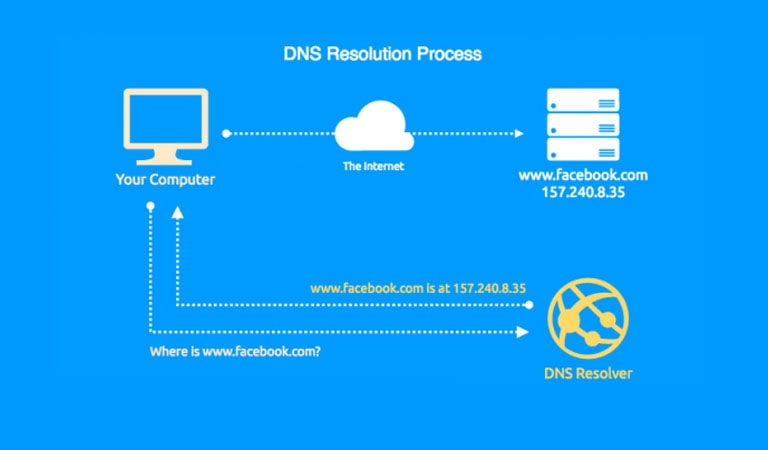
DNS resolver which is sometimes called DNS cache is a local server that works as a tool to search for DNS records. DNS resolver’s main job is to resolve each hostname to an IP address.
It stores DNS nameservers in a central database and answers to each DNS query from clients all around the world.
This service helps the system to find out how web pages are hosted on servers and also how each domain name is held up.
Now let’s see how does DNS work step by step with some detailed information about each process in order to show us what we are looking for.
How Does DNS Work In 7 Steps?
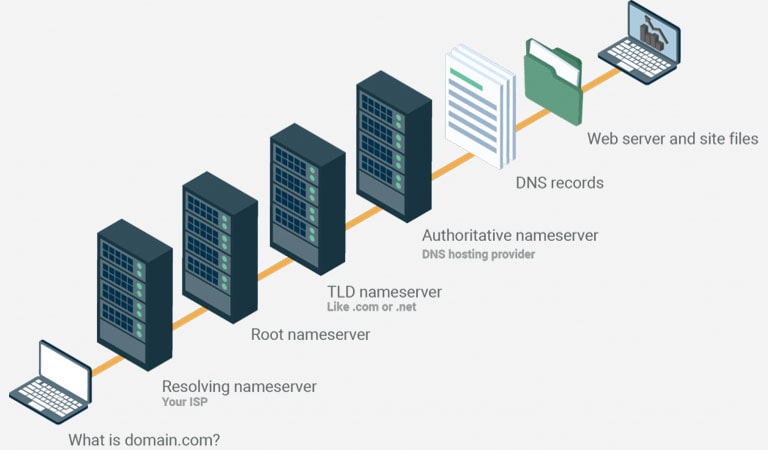
1- The Query
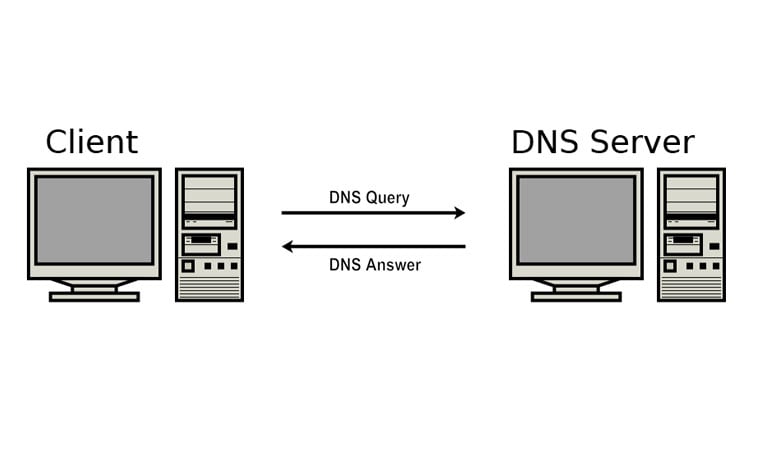
When you send your request for your intended domain name, your browser makes attempts to send a query and find the website which is connected to that domain name. This query will seek to find the domain name which matches the corresponding IP address.
There is a service that helps this progress to be done in the best way. The Recursive Resolver receives such queries from clients and searches to find the best result.
Many ISPs provide such service that will store the results of its searches in its memory and cache them for a dedicated time. This service knows all DNS servers and diagnoses which one is best to redirect the query for.
2- Recursive DNS Servers
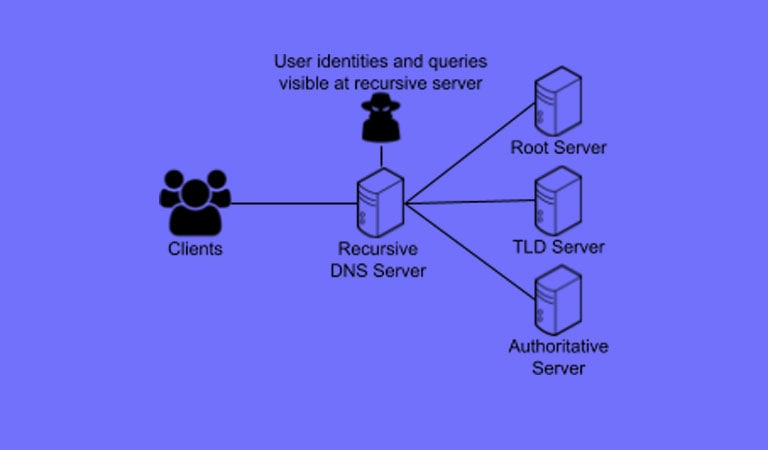
Recursive Resolver will make connections to various servers in order to receive the proper answer. The first station of translating clients’ searches to IP addresses is Recursive DNS Server. These Servers answer each query with the closest server to that client which helps to save more time.
3- Root Name Servers
If recursive name servers didn’t achieve any answers, root servers are the next target to receive that query. Each root server works like a computer that will answer to any query for IP addresses. But if they don’t know the proper answer, they will send these DNS queries to the servers that know the answer or even know where to find the answer.
4- TLD Server
The next step for searching each specific IP will occur within the TLD (Top Level Domain) server. There are many root servers around the world and know all DNS information about TLDs such as .com .org. The Recursive Resolver will ask its query from these root servers about such TLDs.
5- Authoritative Servers
Despite TLD servers, authoritative DNS servers check our request for the full version of the domain name and direct each query to the servers which have information about that specific domain name, which is stored in DNS records. Some of these authoritative servers reply to the best answer to each user who sends the request.
6- Retrieve and store the record
Now it’s time for the recursive server to retrieve the A record of a domain name from the target server and cache the records. This process will help each website to be loaded in no time. When any other users send their requests for the same domain name, the recursive server has the exact answer for them.
7- Displaying the website
This is the final step in which your computer will receive the A records and store them within its cache file. Recursive resolver tells the browser what the IP of each domain is. This helps your browser to send a request to a website to retrieve its content. Your computer will read each IP address from its record and pass it to your browser.
Now the browser is able to connect to the main web server and load the website content.
DNS nameserver as a vital member of the virtual world helps each web page to appear on our systems. Actually, DNS resolvers are important in our research through the Internet to make the contents transparent for clients.
Every web hosting service provides you a dedicated DNS record which makes your website appear when clients send their request for it. For example, after your WordPress website design, you need to buy a host that is suitable for it. A WordPress hosting service would be a better choice and will meet your needs in the best way. This WordPress hosting creates a connection between your website and clients and answers to their requests through DNS records.
In this article, we find out what is DNS and how DNS servers work. We should know that DNS helps users to see the company they are searching for is held by which trademarked brand. This leads clients to avoid internet scams and improve their searches.










Leave a Reply