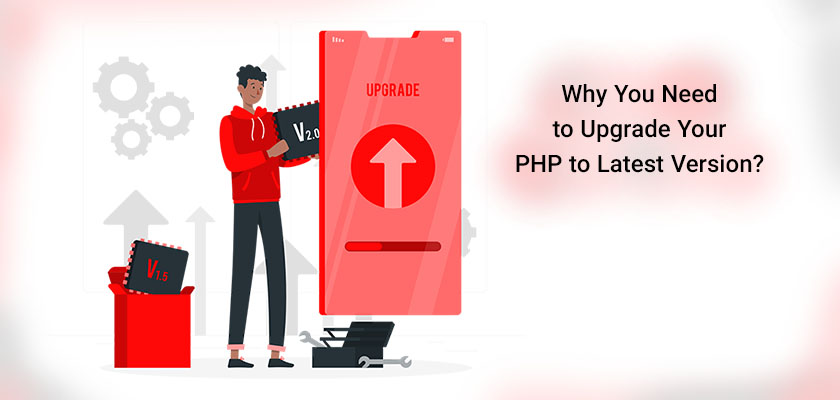
Regular updates to your site’s version of WordPress will ensure that your site will be at a high quality of performance and security. If you do not change your site’s PHP version, it’s leaving your site at risk of being hacked and potential bottlenecks in performance.
It’s quite simple to verify your website’s PHP version and update it to the latest PHP version. This could lead to speedier loading times, better security, and the ability to support new features.
In this article, we’ll discuss how to update the PHP version, how to update the PHP version in cPanel and WordPress and why you should upgrade and use the PHP 8.2 new features on your VPS server with PHP 8.2.
An Introduction to PHP
PHP is an underlying scripting and programming language that plays a significant part in WordPress development (mainly). PHP retrieves information from databases and transforms the data into an HTML website page each time you have a visitor to your site.
If you’re a webmaster, you may not have to master PHP programming. After downloading WordPress, you’ll receive all your PHP files that comprise WordPress.
While these files were designed for you and are awaiting your content, themes and plugins, there are a few scenarios in which you could benefit from the editing of PHP files:
- The creation of a custom theme or plugin
- Modifying the files on your server
- Connecting a site to a MySQL database
Because PHP is among the primary languages used in WordPress, knowing an understanding of how to use it can broaden the possibilities of what you can work on.
Most likely, you won’t be required to edit any of your PHP files. However, understanding PHP can be useful for developers looking to develop new software or modify existing ones. Now, why do you need to upgrade to PHP 8.2?
Reasons Why You Should Update PHP Versions
Take a look at the reasons below to look into updating your computer in case you haven’t yet.
1. Security
One of the main reasons to upgrade to the latest PHP version is to ensure that you are using the newest features, which are maintained and patched frequently to fix security flaws. PHP 5.4 has not been patched since the year 2015. In addition, PHP 5.5 has not been updated since 2016. It is important to remember that some operating system manufacturers still patch earlier versions of PHP when they include it.
Based on CVE Details, 2016 was one of the most difficult times for PHP security vulnerabilities, with more than 100 vulnerabilities being identified. This included DoS and the execution of code, overflow memory corruption, director traversal, XSS, a bypass as well as gain types of information. The year 2017 was the third most harmed in the history of 2,000 and included more than 40 security holes.
2. Performance
The release of PHP 7.2, 7.3, 7.4, 7.4 and 8.0 brought huge performance improvements! In fact, they were so big that it’s the top priority in lieu of small tweaks you may be playing with on your WordPress website. PHP 7 allows the system to run more than twice the number of requests per second, compared to PHP 5.6, which runs at nearly half the latency.
3. Support
There is another explanation you should make use of the most recent as well as fully supported PHP versions. A lot of times, the designers of themes and plugins cannot extend support for earlier versions. The reason for this reason, is time-related and not having the time to check compatibility. It is inevitable that things will break when you use older versions of PHP. You can observe this happen first-hand on forums like WordPress forums. This is a typical error that is a result of an old PHP version and the way it handles a specific function:
4. New Features for Developers
Many WordPress developers would rather develop on the latest versions of PHP should they be able to do so because there are a lot of new features developed in the time between PHP 5.2 to PHP 7.4.
Read More: What’s New in PHP 8.2 – Changes and Updates
How to Update PHP Version in cPanel
To update the PHP version in cPanel, there are two generic methods that we’ll go over.
Modify your PHP Version of a Domain within WHM
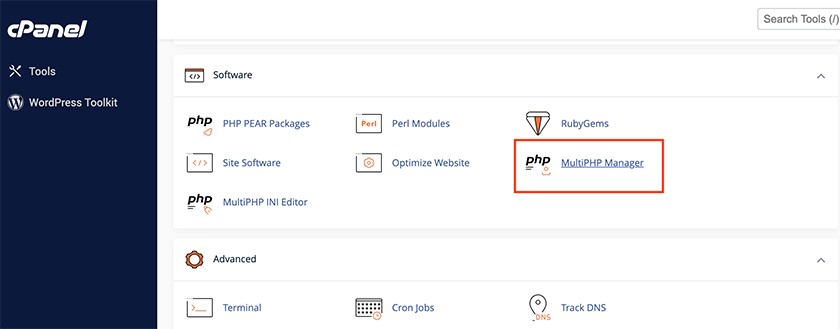
- Log in to WHM.
- Navigate to MultiPHP Manager
- Within the “User Domains” section, find your domain
To the right of your domain’s address on the far right side, under the PHP Version column, select the drop-down menu and select the PHP Version for the domain you own.
Modify your PHP version of one or more domains within the cPanel
- Log in to cPanel.
- Navigate to MultiPHP Manager.
Within the Set PHP Version per Domain section, Use the bar for searching to locate your domain name and select the checkbox on the left side of the domain’s name. (Do this for every domain that needs the identical PHP version.)
In the upper right corner section of the Set PHP Version per Domain section, you can click on the drop-down menu beside PHP Version and select the desired PHP version.
Click Apply to switch the PHP version of each of the domains to the chosen PHP version.
Old PHP Versions
Like all pieces of software programs, PHP has a release timetable that it is required to follow so that it can keep working on improvements. Every major release of PHP is generally supportable for two years following the date of release. During this time, security and bugs are patched and fixed regularly.
PHP 5.6, 7.0, 7.1, and 7.2
End-of-life implies that these versions won’t be supported by security and may be vulnerable to unpatched security flaws.
- On November 30 in the year 2020, PHP 7.2 reached the final point of use.
- On the 1st of December 2019, PHP 7.1 was at the expiration date.
- On December 3, 2018, PHP 7.0 reached the expiration date.
- The day after Christmas in 2018, PHP 5.6 also reached its expiration date. This marks the conclusion of a period that was PHP 5, as the first version, 5.0, was launched 14 years ago.
Conclusion
This is the perfect moment to consider using the latest PHP version, which is PHP version 8.2. As mentioned, nowadays, when you buy a VPS hosting service, it automatically comes with the latest PHP 8.2 new features that you can take advantage of. In this article, we discussed how to update the PHP version and how to update the PHP version in WordPress.










Leave a Reply