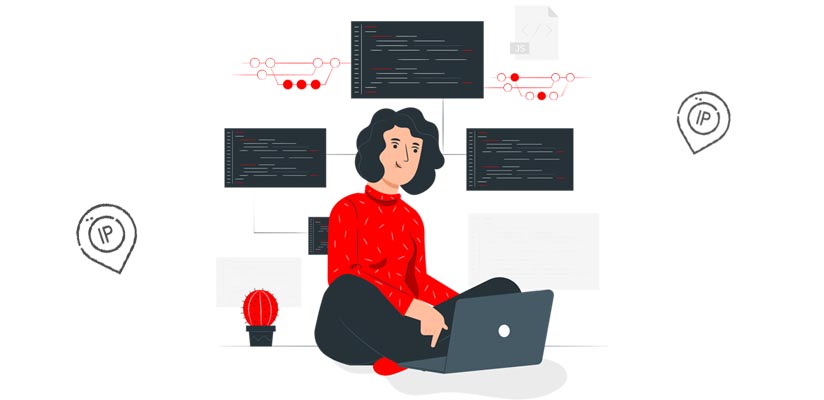
What is an IP address? An IP address can be described as an array of numbers that is separated by periods. IP addresses are described as an array of four numbers. An example might be 192.168.0.0. Each number within the set could vary from 0 to 255. Therefore, the total IP address range extends from 0.0.0.0 up to 255.255.255.255.
IP addresses aren’t randomly assigned. They are generated mathematically and distributed to users by Internet Assigned Numbers Authority (IANA) which is a division of the Internet Corporation for Assigned Names and Numbers (ICANN). ICANN is a not-for-profit organization that was founded by the United States in 1998 to aid in the protection of the Internet and to allow access to it to everyone. Every time someone creates a domain name online the process is through a registrar of domain names, who pay a small amount to ICANN to secure the domain.
What Is IP Location?
What is IP location? IP geolocation refers to the process of mapping an IP address with the geographical internet’s location from the device connected to it. By mapping the IP address geographically to the address, it will provide you with information about your location like the state, country zip code, city latitude/longitude as well as the ISP area code, and additional details.
What’s the purpose of IP location?
Different systems utilize geolocation databases to determine IP addresses. The reasons behind these are many but they are mostly utilized to find out the location of the user, in order to offer more targeted advertisements (products such as services, products, etc.).
What Is a Dedicated IP? Why Do You Need a Dedicated IP?
Should you buy dedicated IP? An IP address can be described as a distinct number that is used to identify the domain or computer on the Internet. The majority of web hosting accounts hosted that are hosted on shared servers have the identical IP address as other accounts within the world of web hosting.
An IP dedicated address can be described as a number utilized by a single Web hosting service. The most important reasons for having an IP address that is dedicated are:
- By using an individual (that is that it’s not sharing) SSL certificate, which is required to have the domain’s an individual IP address
- Accessing the website, or login via FTP using an IP address rather than either the server or domain names
- Protection against sharing IP addresses banned due to spam or another unauthorized activity of another server user
- Site performance is improved during peak traffic times
In order to buy dedicated IP and take advantage of its benefits contact us via email.
Different Types of IP addresses
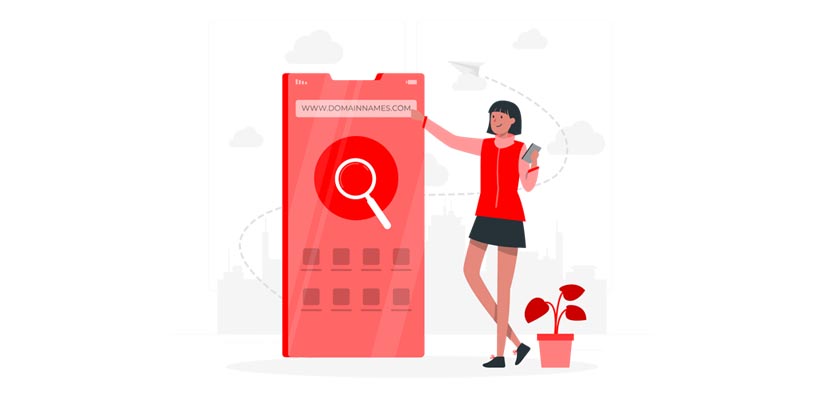
There are various categories of IP addresses as well as within every category distinct kinds.
Consumer IP addresses
Each business or individual who has an internet plan has two kinds of IP addresses: private IP addresses as well as their public IP addresses. The terms “public” and “private” refer to the location of the network and, in other words, an IP address that is private can be utilized within a network, while a public IP address is used outside of networks.
Private IP addresses
Each device connected to your network’s internet connection is assigned a private IP address. This includes phones, computers tablets, and any Bluetooth-enabled device like printers, speakers, and smart TVs. With the increasing internet of things that is the growing amount of IP addresses that you own at home is likely to increase. Your router must be able to recognize these items individually and many devices need the ability to recognize one another. This is why your router creates private IP addresses which have unique identifiers unique to every device, allowing them to be distinguished within the network.
Public IP addresses
An IP address that is public is the main address associated with your entire network. Although each device connected to the network has an IP address of its own, however, they are part of the primary IP address of your network. In the above paragraph, you will have a public IP given the router you use by your ISP. In general, ISPs have a large number of IP addresses they offer to their customers. The public IP is one that all devices that are not part of your network utilize to find your network.
Public IP addresses
Public IP addresses are available in two forms: static and dynamic.
Dynamic IP addresses
Dynamic IP addresses change indefinitely and on a regular basis. ISPs purchase a vast number of IP addresses and automatically assign them to their clients. Each time, they assign them to new customers and then put the old IP addresses into the pool to be used by new customers. The reason for this method is to create cost savings on behalf of the ISP. Automating the routine transfer of IP addresses ensures that they don’t need to take specific steps to reset the IP address of a client in the event of a move such as. There are benefits for security as well since an IP address change it a lot harder for criminals to gain access to the network interface.
Static IP addresses
Contrary to the dynamic IP addresses static addresses stay the same. Once a server assigns an address it will remain the same. Many individuals and companies do not require a permanent IP address, however, for companies that intend to own their own server it is vital that they have one. This is because the static IP address will ensure that all email addresses and websites associated with it will be able to use a consistent IP address. This is essential for other devices to locate them on the internet.
This brings us to the next issue – that is, the two kinds of websites’ IP addresses.
Website IP Addresses
For owners of websites who don’t manage their own servers and instead use an online hosting service as is the case for the majority of websites, there are two kinds of IP addresses for websites. These are dedicated and shared.
IP addresses shared (Shared IP Address)
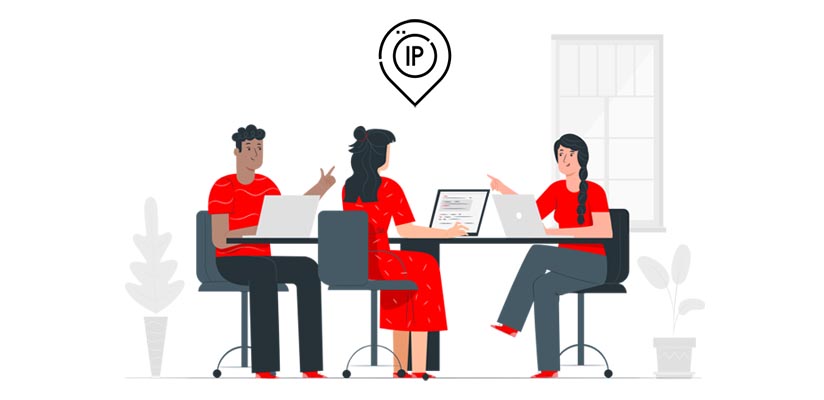
Websites that use shared hosting plans provided by web hosting companies will usually be one of the websites that are hosted within the exact same hosting server. This is usually the case for individual sites or websites that are SME-owned, as traffic volume is manageable and the websites themselves are restricted in the number of web pages they can host or even the number of pages. Websites that are hosted this way are likely to have shared IP addresses.
IP addresses that are dedicated to only one person (Dedicated IP Address)

Certain web hosting plans offer the option of purchasing an IP address (or addresses). This makes obtaining an SSL certificate easier and also allows the user to manage their private File Transfer Protocol (FTP) server. This allows you to transfer and share files with several people in your organization and allows an anonymous FTP option for sharing. An IP address that is dedicated lets you access your website by using an IP address only instead of the domain name. This is helpful for those who want to create and test it prior to the process of registering your domain.
How to Find Your IP Address
The easiest way to determine the public IP address of your router is to look up “What is my IP address?” on Google. Google will give you the answer in the upper right of the page.
Other websites show the same information. They will be able to see your IP address as a result of accessing the website your router made an attempt to access the site and has thus revealed the data. The website IP location will also display that you have an ISP and the city you live in.
Typically, you’ll get an approximate location using this method -which is where the service provider is located, but not the exact location of the device. If you’re doing this ensure that you are logged out from your VPN also. To determine the exact physical location address of an IP address that is public generally requires a search warrant to be provided by the ISP.
When you buy a VPS Server Hosting or a Dedicated Server, you have a dedicated IP on it.
The process of finding your IP address private depending on the platform you use:
In Windows:
- Enter the command prompt.
- Type in “cmd” (without the quotes) by using Windows search
- In the pop-up, you can enter “ipconfig” (no quote marks) to locate the information.
On a Mac:
- Go to System Preferences
- Select the network you want to join and the details should be displayed.
With an iPhone:
- Go to Settings
- Choose Wi-Fi and hit on the “i” in a circle () in front of the network you’re on The IP address should be displayed in the DHCP tab.
If you want to verify the IP address of any other devices connected to your network, you can do so by accessing the router. How you connect to the router will depend on the model and software that it runs. In general, you should capable of typing the router’s gateway IP into a browser that is on the same network in order to access it. Once you’ve found it, you’ll have to go to a page similar to “attached devices,” which will show an overview of all devices that are currently or recently connected to the network including their IP addresses.
What Is an IP Address Used for?
IP addresses function as the primary identifier that permits information to be exchanged between the devices in a network. They contain information about location and enable devices to be accessible to be used for communication. The internet requires a method to distinguish between various routers, computers, and websites. IP addresses are a method to do this and are an essential element of the process of working on the internet.










Leave a Reply