
Want to learn how to find 404 pages? How to fix 404 pages? Then this article is designed specifically for you.
A 404 error page not found can cause a visitor to leave your website and go to a competitor. This is not only bad for your business, but it can also affect your search engine rankings. A 404 error page not found can be easily fixed once you know how to find 404 pages and either redirect them or completely remove them from your website.
In this article, we would like to show you how to fix 404 pages in general and how to fix page not found in WordPress.
What are WordPress 404 Errors and How Can I Fix Them?
WordPress 404 errors, or 404 pages missing from search results, means that the page you are trying to access is not available or has been removed. Most likely, the page has been moved or deleted.
A 404 error refers to an HTTP status code. This code is a short note or code that a server issues in response to a request. In this instance, the request is for a specific web page to be visited that the server cannot find because the link is broken.
What Causes WordPress 404 Errors?
In general or WordPress 404 errors can be caused by one of the following:
- This page has been removed
- The redirection was not done correctly, and the page was moved to a different URL.
- An incorrect URL address was entered.
- The domain name is no longer available
- Server malfunctions are rare, but they can happen.
We’ll show you a real-life example to make it easy for you to understand the server-side of things.
404 Error Case Example
You tell a server when you want to visit a webpage. If you go to amazon.com, for instance, you are telling Amazon that you want their homepage.
This is known as a request. The server will then reply to your request by sending Amazon’s homepage back.
If you were speaking to someone real, it would look like this:
You: Please send me your “Home Decor Deals” page.
Amazon’s server OK, I got it. It will be available immediately.
If there is a 404 error, it will sound like this:
You: Please send me your “Home Decor Deals” page.
Amazon’s server Sorry, I don’t understand what that page is.
This bad response from Amazon’s server can harm both your SEO and the user experience in more ways than one. We’ll be looking at it next.
404 Errors Can Hurt Your SEO
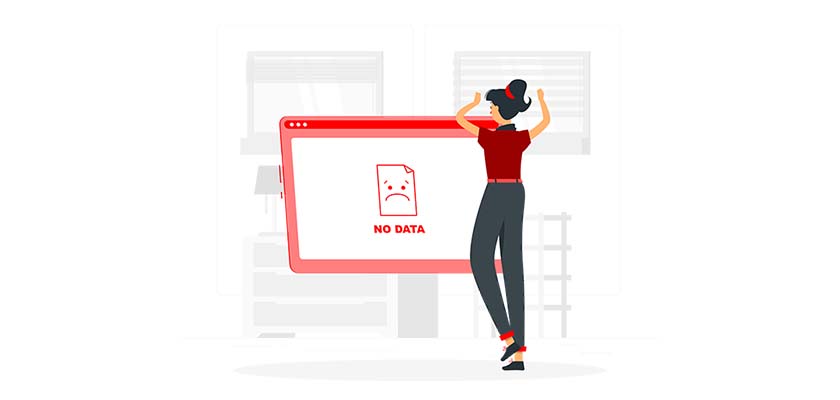
Visitors to your website will leave if they can’t find the information they need. This can lead to lost customers and a higher bounce rate, which can negatively impact your SEO.
All backlinks that you have managed to obtain to your website, as well as the votes they provide to your site, will be lost. We all know how crucial they are to SEO, particularly since pages with many backlinks rank higher in organic searches.
Your deleted pages remain in the index (Google’s database). This means users can still find them in search results by clicking on them. Users will be frustrated if a page shows a 404 error page because they couldn’t find the information they needed.
It is best to redirect your pages that have been moved or deleted to your new pages using 301 redirects. This will automatically redirect your website visitors to a URL other than the one they were on.
Finding Your 404 Errors
You can create a redirect to your website by simply identifying when a page is getting 404. There are a lot of plugins in WordPress that can help you find 404 error pages not found and how to fix 404 pages; for example, you can use either Yoast SEO or AIOSEO.
If a redirect is properly set up, it will happen instantly, and your visitors won’t notice.
Your old URL will also receive the link juice or votes you have been building up. This means that you don’t need to worry about losing your hard-earned Google rankings for old content.
First, you have to install either of the plugins. In this case, we will guide you through AIOSEO instructions on how to find 404 pages and how to fix the page not found in WordPress.
After installing AIOSEO, the next step is to activate redirects on your site. Go to Redirects in the All in One SEO menu, then click on the activate redirects button.
Allowing 404 Logs
Next, enable your 404 logs. Go to Redirects and the Settings tab.
Scroll down until you find the Logs section. Click on the 404 Logs toggle to turn it blue.
Setting Log Retention
Then you can choose how long your logs will be kept. Simply click the drop-down menu at the top of the 404 Logs toggle to choose the time period.
Log Viewing and Deletion
Once you have set up logging, you can view and delete your logs. Click on the 404 Logs tab to view your logs. You’ll see list URLs that have 404 errors.
You can view the URL column to see which 404 pages someone has visited. You can also see the Hits columns to see how often it has been visited. In the Last Accessed column, you can also view the date that the URL was last visited.
To view log details, click on the Additional info icon in the right menu.
How to Delete Your 404 Logs

To delete log entries, click on the Delete icon in the same menu.
Clearing All 404 Logs
If you need to delete or clear all 404 logs, go to the Tools in All-in-One SEO menu and click on the Databank Tools tab. You’ll find a section called 404 Logs in the Logs section. Click the Clear 404 Logs button to clear all 404 logs.
Fixing Your 404 Errors
You can fix 404 errors or redirect them to another webpage by clicking on the Add redirect link.
This will open a simple form that you can fill in with your Target URL and the Redirect type.
301 Moved Permanently is the most popular type of redirection. 307 Temporary redirecting is an option if it’s a temporary redirect. To choose your redirect type, simply click on the drop-down menu.
This article will help you to quickly find and fix WordPress 404 errors. You can track your 404 errors and redirect them to new pages before they affect your SEO rankings. Visitors to your website won’t notice that you have moved or deleted a page.










Leave a Reply