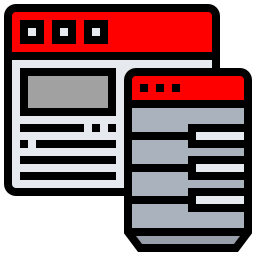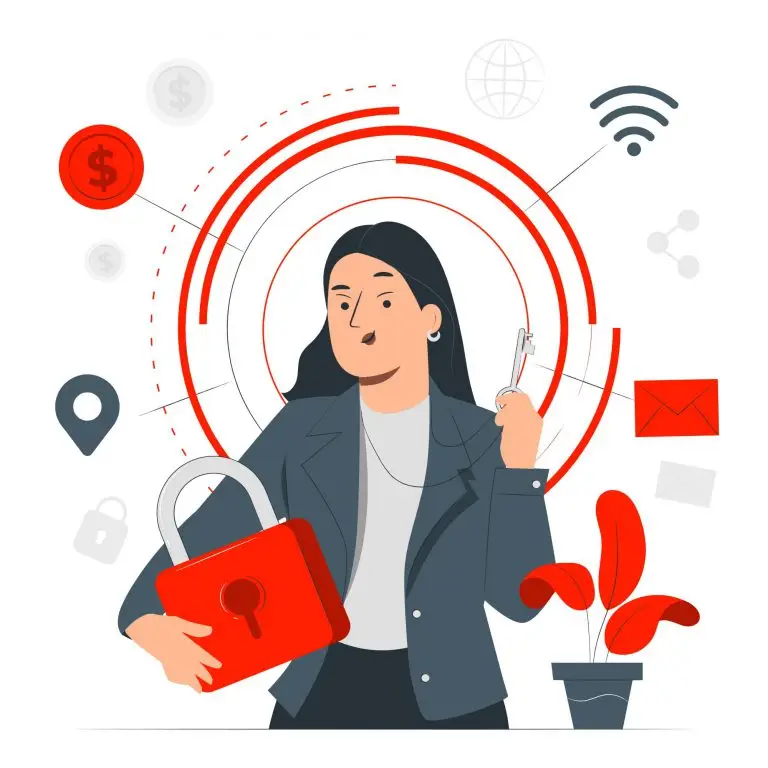
Flexible & Secure Web Hosting for Every Need
Decide on Your Hosting Plan
If you’re looking to buy a hosting plan for your needs, we believe that at Rackset all of your needs will be met. We have a wide range of hosting plans for almost every need. From simple linux shared hosting, cloud hosting, email hosting or dedicated and bare metal servers. All of your hosting needs can be met here at Rackset. We’ve set our sights on providing the highest quality of services to our customers and we intend to follow that goal.